The internet is filled to the brim with learning opportunities for those who want to learn on their own time. Some online learning, or e-learning, services focus on traditional mediums like science, math and coding. Others are an open space for both common and niche interests.
Here, CNN Underscored breaks down some of the biggest platforms out there on what they do best and where they may fall short. After identifying the most popular e-learning services, we tested out the different kinds of courses each offered, from cooking to calculus to language learning to yoga.
What to look for
Most e-learning sites take the form of live or prerecorded lectures with an instructor narrating them. Sometimes they’ll include downloadable or online material for you to practice alongside the lessons, or even live tutoring sessions.
After weeks of testing, we’ve come to a realization: You’ll be hard-pressed to find a quality e-learning site that’s completely free. Most services either charge per class or have a subscription for access to all courses — an option that’ll typically run you about $20 a month when you opt for an annual plan. Classes bought individually (on sites that offer it) can cost upward of $25, but it’s a one-time fee. Of course, all of the services we discuss below have some form of free trial or money-back guarantee.
We also took a look at YouTube, which, while not exactly an e-learning site, has some hidden gems in the realm of tutorials and classes. It’s harder to find learning content on the site, seeing as there are channels for everything under the sun. We came up with a few that really exemplify what you should look for in a learning channel.
Best online language courses for beginners: Babbel
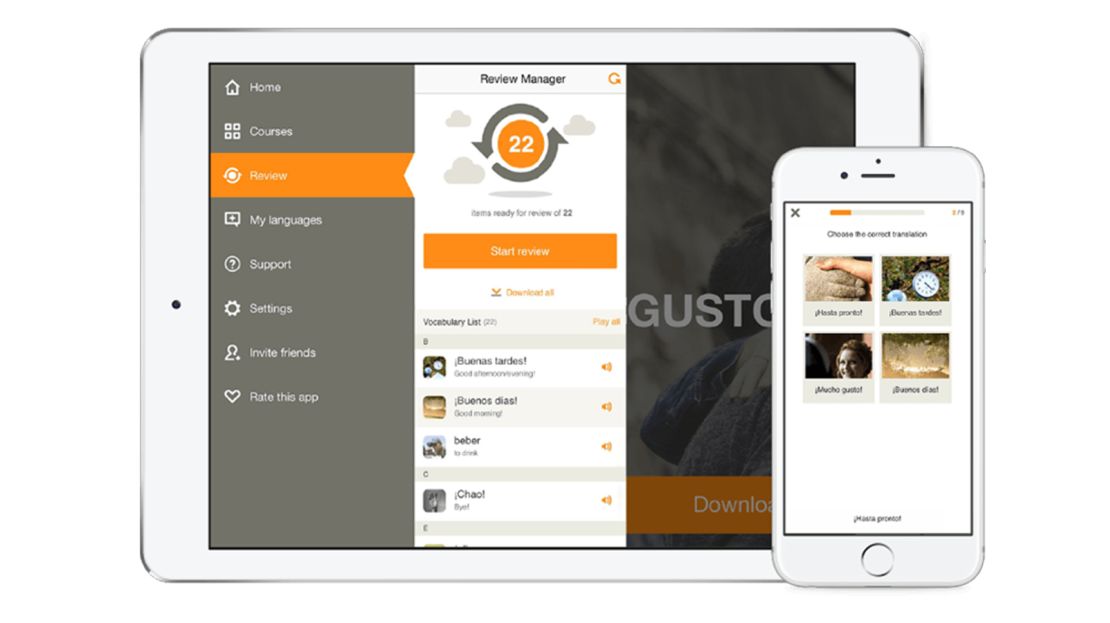
- Pricing: From $6.95/month for a 12-month subscription, per language
- Offerings: 14 languages, including Spanish, Italian, French, English and Portuguese
- Differentiator: Babbel starts with a placement test that makes it easy to identify the proper course on which to start your learning. You also have the ability to more or less jump between modules of different skill levels.
Currently, Babbel offers courses that tackle 14 languages, and many focus on your pronunciation and speech using voice recognition. But even if you don’t have a microphone, you can take speech-based lessons and practice yourself. If you want to learn on the go, you can download the Babbel app too.
For our testing, we took a look at the Dutch lessons that Babbel provides. In general, it’s a mix of text-based learning, reviewing terms, speaking aloud and identifying visual examples of words and phrases. It was interesting to see the contrasts between these services, but ultimately we had a great time on Babbel. It was easy to get started, and even easier to take lessons progressively for our skill level.
On Babbel, things aren’t organized simply by a set of units. You can access four primary tabs at the top of the page. The first, Home, is where you can track your current unit and lessons in which you’re progressing. If you’re already somewhat familiar with a language, you can take a placement test here to be provided with more appropriate lessons. Under the next tab, My Level, you can see recommended classes based on your level. If you’re new, like us, you’re called a Newcomer. But you can also opt to see more difficult lessons from here. Under More Courses, you can practice specific categories, such as grammar, where you’ll learn or be tested on aspects like pronouns. Finally, there’s Review, where you can return to previous information and test yourself on it.
Babbel takes a different approach from Rosetta Stone. On both sites, you can skip ahead to different lessons and advance at your desired pace. But on Babbel it’s easier to find more lessons that are geared for your level. On Rosetta Stone, you have more freedom to choose any unit from the get-go, but it isn’t always clear how advanced these units will be.
One of Babbel’s greatest strengths is how customizable your learning experience can be. With the ability to take a placement test to assess your level as well as access different lessons based on your skills, it was really easy to get started. However, it’s not as easy to focus on specific vocabulary for, say, an upcoming vacation overseas like you can on Rosetta Stone. It would also be nice if there were more languages to choose from.
Related: Babbel makes learning a new language fun and easy.
Babbel doesn’t have as many language options as Rosetta Stone, but we believe it’s a slightly better place to find a predetermined structure to your language learning if that’s your style. If you want to try it out before committing, the first lesson in every course is free. And while the 12-month subscription of $6.95/month, or $83.40 annually, is less than Rosetta Stone’s 12-month package at $7.99/month, Babbel doesn’t offer a lifetime option. Still, Babbel is a quality service and a worthy option in the language learning market.
Most in-depth language courses: Rosetta Stone

- Pricing: Starting at $7.99/month for a 12-month subscription with unlimited language options, or $179 for a lifetime subscription; comes with a 30-day money-back guarantee
- Offerings: 25 languages, such as French, Japanese, Russian and Hebrew
- Differentiator: Makes it simple to study specific subjects, like past/future tense or vocabulary categories like “travel,” “places” and “events.”
Rosetta Stone has long been a staple in language learning, and rightly so. It currently features 25 languages to choose from, and even offers live tutoring sessions so you can practice the material in a private or small group setting. These sessions are led by native speakers of your chosen language. It’s really cool to interact with other learners and strike up a conversation with a native speaker (or at least do your best). You’ll need a microphone to take advantage of these, and lessons have a verbal component too. If you’re on a laptop, there’s a decent chance it has a built-in microphone. If you don’t have a mic, Rosetta Stone has an app so you aren’t stuck on the computer.
We tried out Rosetta Stone’s German class, which consisted of 20 units and subsequent lessons within each unit. It isn’t clear how advanced later units are until you try them, so be prepared to do some work to find your level if you have experience with a language already. We were eager to reacquaint ourselves with the website and see how thorough the lessons were.
Language classes on Rosetta Stone consist of either 12 or 20 units. The lessons within make use of multiple mediums to convey new vocabulary. Most often, images are used to present new vocabulary. However, you will be prompted to speak these new words into your microphone or write words with your keyboard too.
During the lessons within, pictures and written words are primarily used to convey most new vocabulary. We would have liked to see a little less reliance on images, but you’ll frequently be prompted to speak and listen to these words or phrases, and even write descriptions of visual scenes. There are also written components, which help you get the hang of grammar and syntax. The comprehensive use of these different learning styles, as well as plenty of review, brings something to the table for every learner. What’s better is that each unit builds on the last. Even in much later lessons where you learn past and future tense and more complex vocab, you’ll find words you’ve already learned revisiting you. Finally, there’s live tutoring, an awesome tool that you unlock as you complete your lessons. It’s a great chance to practice your skills with a native speaker. And your sessions with them will be geared toward your current progress.
There are so many languages to choose from on Rosetta Stone, a strength of the site for sure. And with its unit-based structure, you can customize your learning experience to some extent. Along with live tutoring, it’s a really comprehensive system for working toward learning an additional language. We would like them to take a page from Babbel, though, and provide better methods for pinpointing your skill level regarding languages with which you’re already familiar. On Babbel, it’s much easier to pick up where you left off with an unfinished language education.
Rosetta Stone has a free three-day trial for a taste of how the system works, which is a bit short for our taste. However, you can currently pay for three months of a specific language for $11.99/month, 12 months of unlimited languages for $7.99/month or choose from two lifetime options starting at $179. With an extensive library of languages packed with lessons, it’s a terrific language learning resource.
Best accredited online courses with certificates and degrees: Coursera
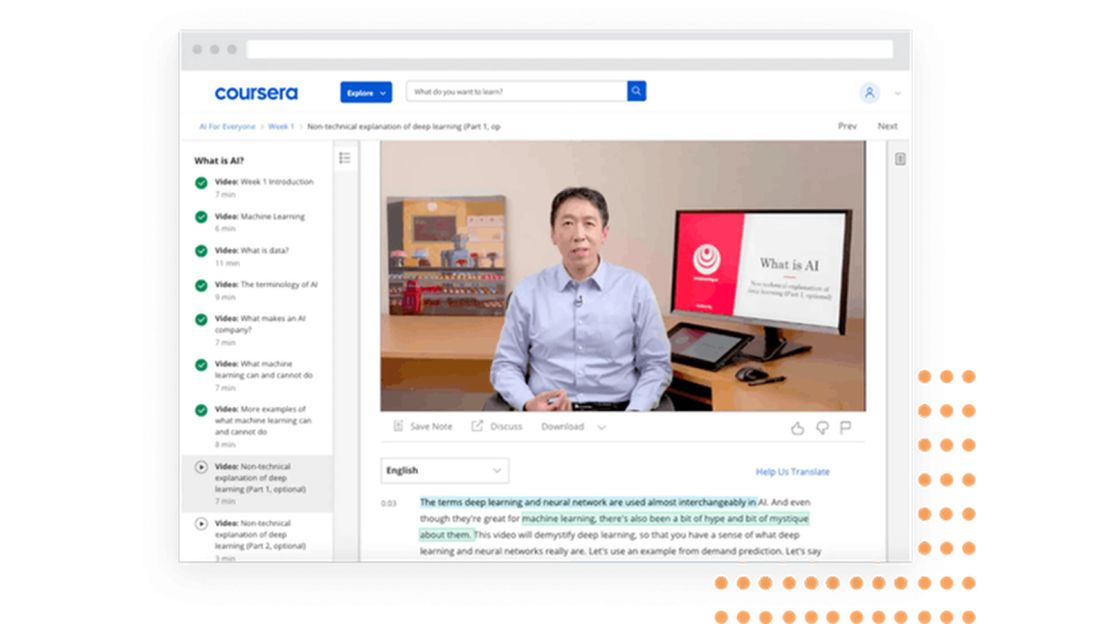
- Pricing: Courses are generally priced between $30 and $100; course bundles, or specializations, also average less than $100. You can gain unlimited access to a majority of the courses with Coursera Plus for $399/year; many courses and specializations offer a seven-day free trial.
- Offerings: A host of academic courses as well as accredited courses and bundles from well-known organizations like Stanford University and IBM.
- Differentiator: In addition to taking accredited courses, you can earn your bachelor’s or master’s degree on Coursera.
One of the best places to look if you’re serious about online learning is Coursera. The site hosts a tremendous variety of learning opportunities in subjects ranging from the arts and humanities to the sciences, not to mention languages. The courses, or course bundles — called specializations — are run and taught by professionals from accredited sources like Stanford University, Saint Petersburg State University, IBM and Google.
Fun fact: You can even earn your bachelor’s or master’s online in many of the fields available on the site. Yes, the courses provided by universities are in fact accredited. Like Udemy, Coursera has an app so you can learn and study just about anywhere. However, unlike Udemy, Coursera puts a far greater emphasis on straight academics.
We tried out a number of courses on Coursera, such as those in astronomy, Python programming and even a Russian for Beginners Specialization. We were very impressed with both the level of organization these courses displayed as well as the variety of resources they utilize.
Courses are broken up into blocks called weeks to help you manage your time as you work through lessons. This is in contrast to Udemy, which leaves the course structure entirely up to the instructors. Every course we tried made healthy use of mediums like readings, video demonstrations and quizzes. Each one also had discussion forums where users can interact with each other and ask questions of the instructors.
Coursera’s greatest strength is the quality of its courses. These are run by some of the best universities and companies out there, and it’s not a fact many sites can boast. The option to take accredited classes and advance your education for both yourself and your transcript is phenomenal. But if you’re looking to learn an instrument, how to paint or some other artistic skill, you’re far less likely to find what you’re looking for, so keep that in mind.
Better yet, most courses offer a free trial to give you an idea of what they’re all about. You can even apply for financial aid when you find a course or specialization you like. Plus, there are numerous free courses to choose from. And if you love the site, you can opt for Coursera Plus at $399/year for unlimited access to its courses. Overall, Coursera is a site that maintains an excellent standard of quality and is a great place to go for career-oriented learning opportunities.
Best platform to learn from the masters: MasterClass

- Pricing: $15/month for a 12-month subscription.
- Offerings: Courses ranging from cooking to astronomy to music composition.
- Differentiator: Lessons are taught by the best in the world, such as Gordon Ramsay, Alicia Keys, Sara Blakely and Ron Finley.
MasterClass is all about advice, techniques and anecdotal learning from the best in a variety of fields. In other words, MasterClass is all about courses on how to cook a steak, break into journalism or spark your curiosity in astronomy, while places like Udemy and Coursera are where you’re going to encounter subjects like physics and accounting. On MasterClass, you can even access a number of fitness workouts by former football player Joe Holder. In fact, there are a bunch of recognizable names featured on this site, such as Neil deGrasse Tyson, Amy Tan, Gordon Ramsay, Tony Hawk and Questlove. Like the other sites we’ve reviewed, you can download an app and access your account on your phone.
Once you have access to MasterClass ($15/month; masterclass.com), you can enjoy any of the content on its site. We took a bunch of lessons and videos for a spin, starting with some workouts by Joe Holder and ending with some conservation courses with Dr. Jane Goodall. It was fun to discover the eclectic collection of courses available on the site, and we learned a lot along the way.
MasterClass provides quality over quantity. Compared to Coursera or Udemy, course content is relatively sparse. But if you aren’t looking to cram, you came to the right place. Instructors often use props or visuals, especially when teaching about an instrument. And when physical motion is required in the fitness courses, it’s always portrayed clearly. In Chef Thomas Keller’s cooking technique classes, for example, it’s easy to follow along with his techniques, and the ingredients are shown clearly. It’s obvious a lot of thought went into the content.
If you love learning from your favorite celebrities, MasterClass is definitely a great place to go. And the production quality of its lessons is spot on. But overall it feels like this celebrity-based format limits the site’s potential. Yes, you’ll still gain a lot of insights on how they made their successes, and there’s a lot you can learn on a swath of subjects. But other sites with similar goals, such as Skillshare, simply have way more content, albeit with instructors you’ve likely never heard of.
You can’t purchase individual courses, and instead you must buy access to the whole site for $15/month ($180 paid annually). But if you want to broaden your horizons and learn some new tips and techniques from the experts, MasterClass may be worth the premium.
Most variety and best for hobbyists: Skillshare
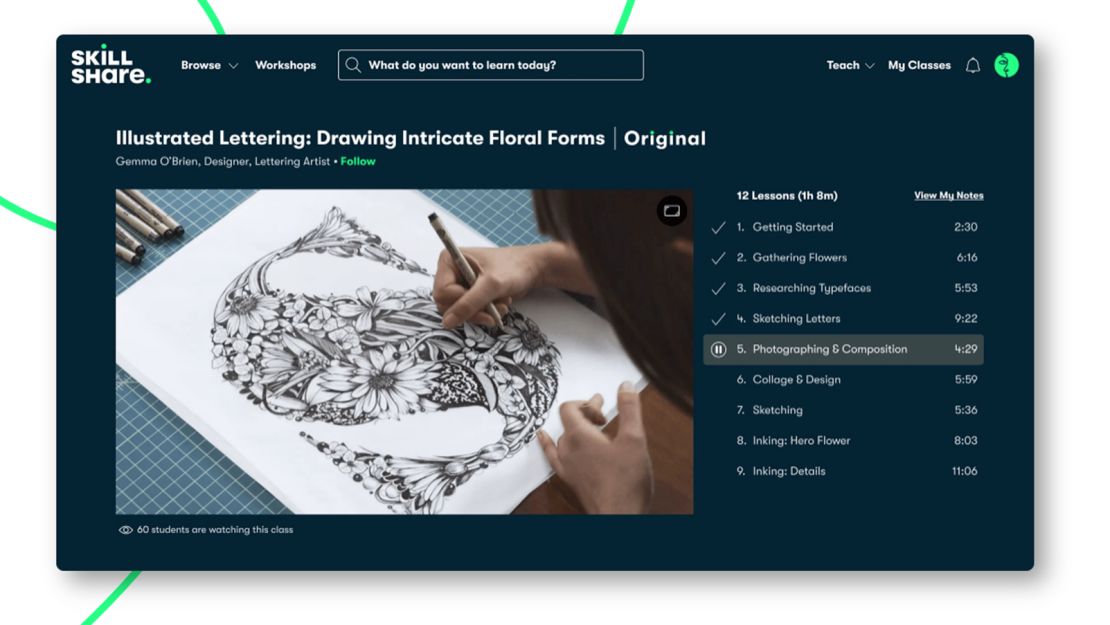
- Pricing: Starting at $8.25/month for a 12-month subscription; your first 14 days are free.
- Offerings: Courses on skills like baking, juggling and oil painting as well as scholastics like calculus and coding.
- Differentiator: It’s easier than most sites to become an instructor on Skillshare (which, to our delight, did not mean lesser-quality instructors), so you’ll find far more artists, performers and project-oriented courses.
One amazing place to go to for learning just about anything is Skillshare. This site is chock-full of courses taught by a diverse range of instructors. In fact, anyone with a membership can upload their own class. You’ll find language learning, graphic design, coding, yoga — you name it, and you can probably find it on Skillshare. That being said, the content promoted by the site is primarily creative, so it’s especially ideal if your interests lie there. If you’re out and about, you can download the Skillshare app too.
Skillshare is another site where you must become a member to access its courses. For starters, though, you can take advantage of the 14-day free trial. And once you’re in, you’ll have access to tons of classes and content. We immediately dove into an American sign language course, an animation course using Procreate and an introductory JavaScript class, to name a few.
One thing that jumped out at us was the quality of the content. Despite the fact that just about anyone can upload a class, all of our instructors were clear and concise, even making their lessons enjoyable with activities and ways to follow along. The Teacher’s Handbook is full of tips for new teachers who want to create a great course. A sign language class we tested started out slow with the alphabet and simple vocabulary as well as extra tips on how to position one’s hand correctly. And our JavaScript course was punctuated with challenges based on what we’d just learned. We were truly impressed with every course we took, and with such an abundance of teachers and teaching styles, there really is something for everyone. If you’d rather apply some structure to your course taking, you can join a workshop, where specific classes will be assigned to you. Plus, you’ll receive reminders to help you keep a good pace, and you’ll have the opportunity to discuss lessons with other learners.
Skillshare has a world of content, with courses on just about any subject you could ever want. We love the format of passionate people creating their own courses and teaching others in their niche. However, as such, you may have to be more picky about the courses you take. Yes, most are well worth it, but when it’s that easy to host your own classes, you may encounter some less-than-stellar instructors. Fortunately, this downside is offset by the site’s sweeping subscription format so you can trial-and-error some courses before finding your favorites.
Skillshare comes in at $8.25/month, or $99 annually, if you go for an annual subscription. Otherwise it’s $19/month. The annual deal is much better than MasterClass’ $180/year, if you can deal with not learning from celebrities. We really think this website is a terrific value where learners of all creeds will find their niche.
An easy social add-on: LinkedIn Learning
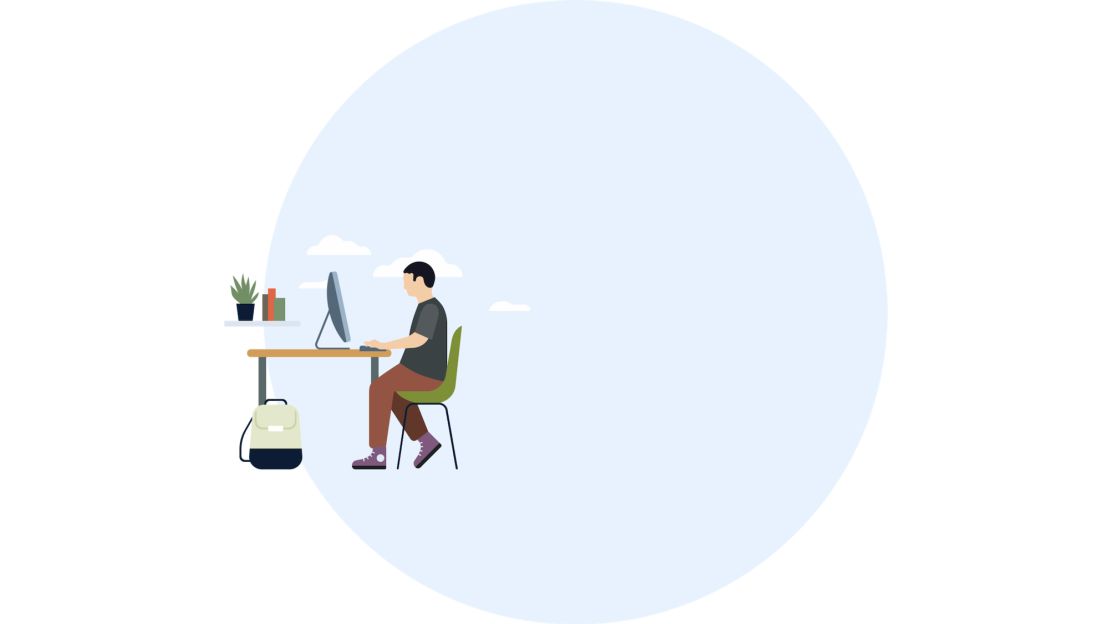
- Pricing: Starting at $19.99/month for a 12-month subscription. Your first month is free.
- Offerings: Offers generally academic courses on mathematics, programming and tool kits like the Adobe CC Suite.
- Differentiator: Getting started and accessing LinkedIn Learning is super simple, as it’s connected to your LinkedIn account.
That’s right, LinkedIn is playing in the world of online courses with LinkedIn Learning. Like Skillshare, this is another site to find a great range of content and instructors. And since it’s run by LinkedIn, you can actually visit these instructors’ pages right from the lessons. For reference, LinkedIn Learning is similar to Udemy in that it hosts many academic courses as well as many skill-oriented courses. An example of the former are calculus and physics courses, while an example of the latter are guided meditation and singing lessons, though we’d say this site leans heavily in favor of the former. And yes, there’s a LinkedIn Learning app for learning new skills wherever you’d like.
Like MasterClass and Skillshare, LinkedIn Learning must be purchased as a whole starting at $19.99/month, although you can try it for a whole month for free. We’re very familiar with LinkedIn but had never used LinkedIn Learning before, so it was interesting to compare and contrast with the other services on this list. We found that there was great variation in course content and instructor styles, but they each had a ubiquitous level of quality and organization that we appreciated.
Among the content we tried out were a few Python and JavaScript courses, vocalist lessons and some graphic design classes using Photoshop and Illustrator. Unfortunately, we couldn’t find language learning courses, so this is definitely not the site for that goal. We did love the classes we tested out, though.
Coding lessons oriented for beginners started from the ground up, making great use of quizzes and exercises. The graphic design courses took their time, introducing the interface and the function of new tools as we used them. And the vocalist lessons were awesome — not only did they cover fundamentals like producing and recognizing pitches, but they included workouts to help strengthen the diaphragm and core to strengthen key muscles involved in singing. And we were equally impressed with our instructors, all of whom were clear and concise.
LinkedIn Learning is a great resource that’s easy to access with your preexisting LinkedIn account. As such, we think it’s one of the easier sites to break into and start learning from. It’s much like Skillshare, with a variety of professionals and hobbyists teaching crafts and academic courses. It’s also super easy to organize and track your coursework to keep yourself on schedule. Our only real disappointment was the lack of language learning resources on the site. You’ll have to look elsewhere for that, such as Babbel or Rosetta Stone.
If you have a LinkedIn account, you’re already halfway to accessing LinkedIn Learning. If you sign in and go there, you can try LinkedIn Learning for free for one month, after which it’s either $29.99/month or $19.99 with the annual plan. It’s a great place to learn many new skills, and chances are you already have an account ready to go.
Best pay-as-you-go platform: Udemy

- Pricing: Courses are generally priced between $12 and $25, which come with a 30-day money-back guarantee.
- Offerings: Both academics and the arts, including statistics and physics courses, as well as dance lessons and painting classes.
- Differentiator: Very affordable courses that you can buy individually, plus many free options.
Udemy covers a broad range of topics, including math, coding, science, language and arts. Courses are taught by professors, educators or experts in a particular field like entrepreneurs. We found that, no matter the background, these instructors are confident in their craft. If you want to learn outside the constraints of your computer, you can download the Udemy app and access your account on the go. In general, it’s a lot like enrolling in a traditional class for schooling, between assignments and organized lecture structures.
We tested out a handful of courses in diverse subject areas, including statistics, Python coding, Spanish and a working-from-home guide. These courses differed greatly in their organization and intent. Some divided lessons into subject-based segments, while others laid them out in a day-by-day format to help you keep up a regular pace. And when we say intent, we mean that some of these courses are strictly academic, and some are more for those simply interested in a subject or skill. Heck, we even found courses on how to brew beer at home.
Most of the academically oriented courses we tried, like Become a Probability & Statistics Master, made frequent use of practice problems and quizzes. The Spanish learning course we took, on the other hand, did not, instead opting for practice within each lesson. In general, these differences in strategy were commonplace. This is to be expected given the tremendous variety of instructors and organizations that post lessons on the site. As a result, quality can vary somewhat, but nowhere near the degree to which we wouldn’t recommend this service.
Udemy hosts a ton of courses you can purchase individually as well as many free courses. This is opposed to the subscription-based system other sites use where you get sweeping access to all its content at an annual or monthly fee. We’ve seen courses as low as $12 and as high as $25. And if you’re not satisfied with one you’ve bought, the site has a 30-day money-back guarantee. If you’re looking to learn on your own schedule, Udemy is an affordable option with a great array of courses.
A free option with hidden learning gems: YouTube
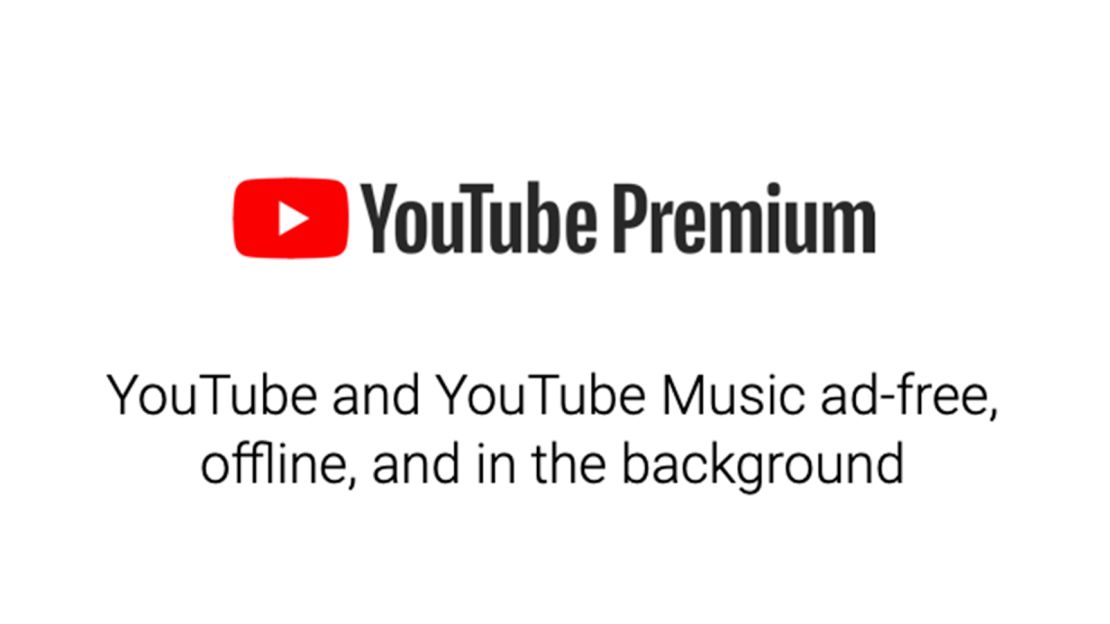
- Pricing: Free to use, but it does offer YouTube Premium for $11.99/month after a 30-day free trial, which removes ads.
- Offerings: Innumerable channels dedicated to math, cooking, dancing, meditation, portraiture and much more.
- Differentiator: Costs nothing but is home to some seriously high-quality learning channels if you know what to look for.
YouTube isn’t just home to classic music videos, blooper reels and the latest movie trailers — truth be told, there’s a bounty of channels dedicated to breaking down big ideas and helping you learn new things.
YouTube is not advertised as an e-learning space, but that doesn’t mean there aren’t great opportunities for learning. There are tons of channels upon which learning is the main focus. And many of these channels even organize their videos into playlists on their respective topics. And since you can run YouTube on just about any platform, including your phone via the YouTube app, you can access it just about anywhere.
We wanted to go over a few terrific learning channels that set examples of what you should look for. Let’s start with Khan Academy, which has thousands of math videos on topics ranging from physics to geometry to organic chemistry. Its videos are excellent, with clear visual demonstrations of equations and visuals and well-narrated explanations of concepts. Then there’s Ted-Ed, where you can watch over 1,500 TED talks for free. If there’s a topic you’re interested in, especially in the world of science, chances are there’s a talk about it on that channel. These videos use brilliant animations and visuals to bring every speaker’s subject to life.
Codecourse specializes in coding projects and tools like setting up a cloud server, creating a registration and login system and building a PHP URL shortener. Its lessons move at a great pace and show you the code as they go, plus the results of new additions. Finally, we’d be remiss not to mention a fun channel like Babish Culinary Universe (formerly Binging With Babish). This informative, and often funny, channel features a YouTuber creating delicious meals from scratch, with instructions all along the way. The production quality is top-notch, and he even cooks approximations of meals from popular media, such as the ratatouille from the Disney movie “Ratatouille.”
As we mentioned, YouTube doesn’t cost a dime, and anyone can upload videos to the platform. Thus, a lot of content needs to be taken with a grain of salt. But there is a world of quality learning content on every subject to be found on the site if you’re willing to look. Of course, if you want to turn off the pesky ads, you can pick up YouTube Premium for $11.99/month after a 30-day free trial.
Let’s recap
Every e-learning service we tested out has its merits, and everyone’s learning needs are a little different. Whether you’re a visual learner, auditory learner or none of the above, the vast content available on most of these services can accommodate you.
The primary differences we found come into play regarding what each site concentrates on. For learners that want to buckle down and further their education in a more traditional sense like mathematics, Coursera is a great option. If you’re looking for more skill-based learning like cooking, MasterClass and Skillshare have you covered. Skillshare is great for creatives, covering mediums like painting. And similarly, Udemy, LinkedIn Learning and YouTube are jacks-of-all-trades. Finally, we have sites like Rosetta Stone and Babbel that specialize in language learning, with the latter holding your hand a bit more when it comes to structure.
We think the best way to take advantage of these sites is to explore them — read about our experiences, use those free trials and check out course descriptions. Take the reins on your e-learning experience and empower yourself to unlock the best tools for the job.
















