The Ace 3 isn’t the first Fitbit for kids. But as the third iteration, it’s more capable and attractive than ever.
Fitbit’s Ace 3 is available now for $79.95, and for the last three weeks we’ve had not one but two different kids testing an Ace 3. We can’t tell you how many times we heard “Dad, guess how many steps I have now?” during that time, but we do wish we’d gotten a nickel each time. It has all the necessary tropes of a fitness tracker: the ability to track steps, exercise and sleep, along with other useful features courtesy of a screen and sensors. The Ace 3 can act as a portable alarm clock and even a timer for tasks.
At $79.95, it’s one of the best activity trackers for kids that you can buy.
The who, what and how
Who this is for: The Fitbit Ace 3 is for any child 6 or older and is perfect for someone who needs more motivation to stay active. It even has built-in alarms and timers to help keep your kid on track.
What you need to know: At $79.95, the Fitbit Ace 3 is more expensive than other kid-friendly or low-end fitness trackers. It will count steps, track sleeping habits and monitor activity minutes, and it even has bedtime reminders so your child stays on track. With the Ace 3 you’re getting a device built on the back of the experience Fitbit has in the activity tracker industry, not to mention parental controls in the Fitbit app for your child’s account.
How it compares: There’s not a lot of competition when it comes to fitness trackers for kids. Garmin’s Vivofit Jr. 2 comes to mind, as it uses the same toylike approach to make it attractive to a younger user. As for the rest of Fitbit’s lineup, short of lacking a heart rate tracker and the advanced sensors found on the Fitbit Sense, the Ace 3 can track and record steps, sleep and activity. The Ace 3 shines with controls, on-device and off, along with an attractive build that isn’t bulky.
The Ace 3 looks like a toy, but it’s so much more
Fitbit is clear on who the Ace 3 is for: kids 6 years old and above. And on first impressions, the Ace 3 looks like a toy or a device that can take a tumble with the elementary crowd. The Ace 3 comes in either Black and Sport Red or Cosmic Blue and Astro Green. Those color combinations refer to the color of the one-size-fits-all band and not the tracker itself.
The tracker is a small rectangle that comes out of the band, which means you can get new bands to mix things up. No doubt your kids will show an interest in the Minions bands that Fitbit will release later this summer. Ultimately it gives your child different color combinations and options. It’s also a nice feature, given that kids can be rough on gadgets, so if the band were to break, you’re not faced with the decision of replacing the entire tracker.
The Ace 3 itself is about 1.47 inches long, and about half of that space is taken up by a black-and-white touch screen. The housing itself is fully waterproof, and there’s even a water lock feature built in that prevents accidental touches whenever water hits the screen.
We tested a total of two Ace 3 units over three weeks. One was worn by a child in the third grade, and another by a child in the fifth grade. Their wrists greatly vary in size, but the bands fit both of them without having too much material left over on the thinner wrist. The bands are made of a soft rubber material that bends and folds easily. It’s comfortable, or at least we didn’t receive any complaints during testing. It truly is a one-size-fits-all band for kids, and the tracker itself won’t apply pressure to the wrist.
The housing for the tracker has a cutout on each side, giving your child’s fingers a place to touch the side of the Ace 3 and activate the buttons used to wake and control the tracker, in addition to tapping and swiping on the touch screen. For example, one way to wake the Ace 3 is to press each side of it. The screen will light up and a short vibration will follow, letting the wearer know the device is awake. The Ace 3’s screen will also light up each time your child raises their wrist as if they’re checking the time.
With the screen on, your child can swipe up or down on it to navigate through various menus and settings and to view their daily fitness stats. Going back a screen is done by pressing on the sides of the tracker. The interface is fun and interactive, with big text. It’s clear that it was designed to be simple for a child to navigate and understand. Swiping between options isn’t as fast as you’d experience on the Fitbit Sense, but keep in mind this is a basic device and it doesn’t need to be fast to be impressive.
The Ace 3 has a new sleep mode with a “do not disturb” setting built in; when enabled, it prevents any alerts and messages on your child’s phone or tablet from waking them. It also prevents the screen from lighting up every time the child’s arm moves. Alternatively, your child can turn on “do not disturb” when they’re in school so they aren’t distracted. That’s helpful for both at-home and in-person learning.
Charging the Ace 3 can be done with it in or out of the band. Included in the box is a small USB cable with a charging pad that’s specific to the Ace 3. It’s proprietary (as we’ve come to expect from Fitbit), but it’s as simple as placing the Ace 3 on the business end of the cable — plug it in and you’re set.
It does all the things you’d expect a Fitbit to do

Despite being made for a young child, the Fitbit Ace 3 packs a ton of technology inside. All of the staple Fitbit health features are there, save for heart rate tracking. Weirdly enough, there’s a heart rate sensor built into the Ace 3, but it’s not enabled. We asked Fitbit if a future software update would enable it, and while it’s possible, the company does not currently have plans to turn it on. If that were to change, Fitbit would require parental consent before the sensor would begin tracking your child’s heart rate.
And along with that deactivated sensor, there’s still a lot the Fitbit can do. Using a three-axis accelerometer, the Ace 3 can track steps, track active exercise minutes and monitor sleep. You can add specific activities, such as a bike ride or a run, in the Fitbit app.
The initial setup of the Ace 3 requires a parent’s Fitbit account. If your child has a tablet or smartphone of their own, you’ll download the Fitbit app to their device and then sign into the parent’s account. Using the Fitbit family portion of the app, you can create a child’s account that’s locked out from access to the full Fitbit app and the online communities as a safety measure. Neither account requires a subscription to Fitibt’s premium offering — that remains optional, and something only the parent account can sign up for.
The app walks the parent through the initial setup and then finishes by teaching the child how to use their new fitness tracker. And don’t worry, your child can’t leave the kid’s view section of the app to access your Fitbit account unless they know your password.
In the app, your child can turn on notifications for messages and incoming calls, set up their sleeping schedule, adjust daily goals and even change clock faces.
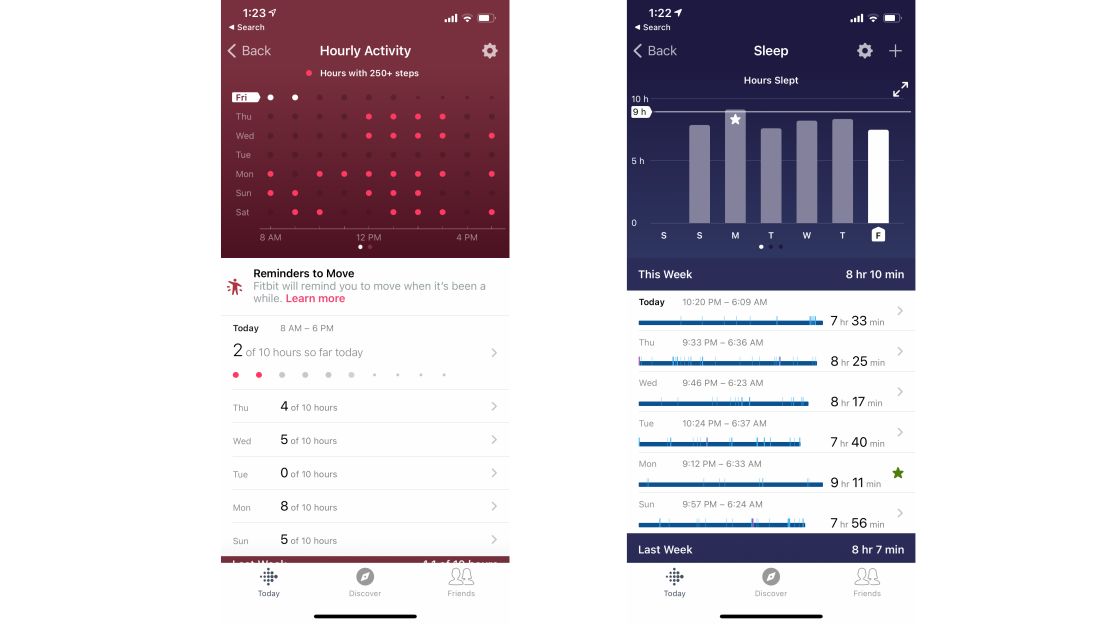
During the first week or so of testing, we had issues changing clock faces on both Ace 3 units we tested. One was connected to an Android phone, while the other was connected to an iPad Mini. The Fitbit app would get stuck while transferring the clock face over to the Ace 3 and eventually it would fail. This was during prerelease testing, and shortly after the official launch, clock faces began transferring and working as expected.
In total, there are 28 different clock faces. Designs range from basic numbers to interactive characters. There’s a rocket ship clock face that slowly lifts off as your child progresses toward their step goal throughout the day. Depending on the face your child is using, they can tap on it to cycle through their current activity stats.
The app section of the Fitbit app is enabled for the Ace 3, but you can’t access any apps. Instead, when you view it you’ll see the three apps that are installed on the Ace 3: Alarms, Settings and Timers.
Checking on your child’s activity is possible either through the Fitbit app on your phone, signed in as a parent account or by viewing the Fitbit app on their phone or tablet.
We enjoyed going back and looking at their sleeping habits, which was eye-opening. It turns out, roughly every other night when we’d check on them before going to bed ourselves, they’re only acting like they’re sleeping. The Ace 3 recorded them falling asleep anywhere from 10 minutes up to two hours later. Serious talks were had, although their defense is that the Fitbit is wrong. Uh-huh. Sure. Next thing we know they’re going to be telling us a ghost put the Ace 3 on and that’s why it’s wrong. Even with both children pretending to be asleep, our personal observations of their sleeping habits during testing matched up with what the Ace 3 recorded.
One thing we’d like to see Fitbit add to the app is rewards a kid can earn after reaching their goals, be it ice cream from Sonic or more screen time. Right now the only rewards they can earn are badges and other small perks within the app.

A huge step up in battery life
Fitbit claims the Ace 3 will last around eight days on a single charge with average use. During testing, that estimate was wrong — in a good way. It wasn’t until two weeks after the initial charge that the battery finally gave out. That was with both Ace 3s we tested using animated clock faces, a feature Fitbit warns can lower overall battery life.
As we write this right now, both Ace 3s currently have over 60% battery left some nine days after the last time they were charged. If nothing else, testing two Aces at the same time has proven that the battery life we experienced isn’t a fluke.
Charging the Ace 3 takes anywhere from one to two hours, and if your child has it linked to their phone or tablet they’ll receive an alert from the Fitbit app when it’s fully charged. Otherwise, they can press the side buttons to check on the charge status. When the battery is fully charged, they’ll see a digital battery with a smiley face.
When the original Fitbit Ace launched, we used the same kids for testing. Everything was fine until the Ace would die. It’d be put on the charger, only to be forgotten about for days at a time. Having battery life that extends well beyond a few days, and even the company’s eight-day estimate, reduced the amount of downtime our kids have had with their Fitbit devices. The company has clearly solved that complaint with the Ace 3.
Bottom line
The Fitbit Ace 3 isn’t all that expensive, yet it provides small incentives and rewards for young kids to remain active. Granted, it’s as easy for a kid to ignore the nags to get your 250 steps in each hour as it is for an adult to. But in our experience a child tends to look at a Fitbit as a grown-up-like device that challenges them.
If you’re looking for a way to get your kid excited about getting up and moving around, the Fitbit Ace 3 is a clear winner. Its playful clock faces, combined with parental controls and Fitbit’s years of experience with wearable tech, make it hard to pass up.
The Fitbit Ace 3 is available now for $79.95.
















