I just spent the last week in Fiji with 50 athletes and creators, each one with their own following across social networks and YouTube. All of us attended the 2023 GoPro Creator Summit. It’s the fifth such event, with an overall goal of putting some of the most imaginative GoPro users in the same place, taking them skydiving, surfing, scuba diving and on helicopter rides across the island to see what they capture.
My week only involved the planes to get me to and from the island, neither of which I was able to jump out of. Instead, I rode a speedboat up and down the Sigatoka River and rode a jet ski to the middle of the ocean where we went snorkeling. There was also a “Survivor”-like competition on a private island.
And throughout all of it, I had a GoPro Hero 12 Black with me, recording most of it. As I look back, I’ve realized that the GoPro is not only ideal for being attached to the side of a helicopter, but it’s also — arguably — the best camera you can take with you on a vacation. I’ll explain my newfound logic in a minute, but before I do, here are some tips and tricks I learned straight from the GoPro team to help me capture my trip.
The GoPro Hero 12 Black gives the company's flagship action camera long-awaited features like Bluetooth headphone support and a built-in mount. It's a great starting point for first-time GoPro buyers or folks ready to upgrade after a few years.
The best video settings for most
GoPro’s interface is full of options and settings you can alter and adjust to ensure you’re recording video or taking photos at the quality, aspect ratio and frame rate you want. But for most people, all of the advanced options and settings are intimidating and confusing. GoPro knows that, and so starting with last year’s Hero 11 Black, the company introduced a default Easy Controls setting that gives you options to record video at easy-to-understand settings like standard quality or highest quality.
But if you’re someone who feels comfortable tweaking settings, change the GoPro to Pro controls and set your camera to record video at 4K, 60 frames per second (fps) with an aspect ratio of 8:7.
On more than one occasion over the weekend, I heard this setting recommended for a wide range of situations and conditions because it’s the most versatile, even if you’re going to share it on social media. After all, TikTok and Instagram only accept 1080p video, so by recording at 4K you’re saving storage space over recording at 5.3K.
Recording with the aspect ratio set to 8:7 allows you to crop the video or photo for both horizontal (16:9) and vertical (9:16). And if you don’t plan on cropping it to share with a specific platform like YouTube or Instagram, keep it at 8:7. It gives you a wider field of view.
It’s a fantastic still camera too
I’ve never really viewed the GoPro as a still photo camera, but I quickly learned on this trip that I was so wrong. It’s a fantastic still camera that takes shots I couldn’t otherwise get on a smartphone. Part of this is due to the wide field of view that GoPro is known for, and the fact that you’re more likely to maneuver the camera and use it in a way you normally wouldn’t with a smartphone, but two key features make the Hero 12 Black a pretty stunning still camera.

The first feature, photo frame grabs, allows you to single out a still frame from a video and turn it into a photo. That means you’re not forced into deciding whether to record or shoot photos; just press record, then worry about pulling out photos via the Quik app later. Photos taken from a video using the frame grab tool on the Hero 12 Black are high quality at 24.69 megapixels.
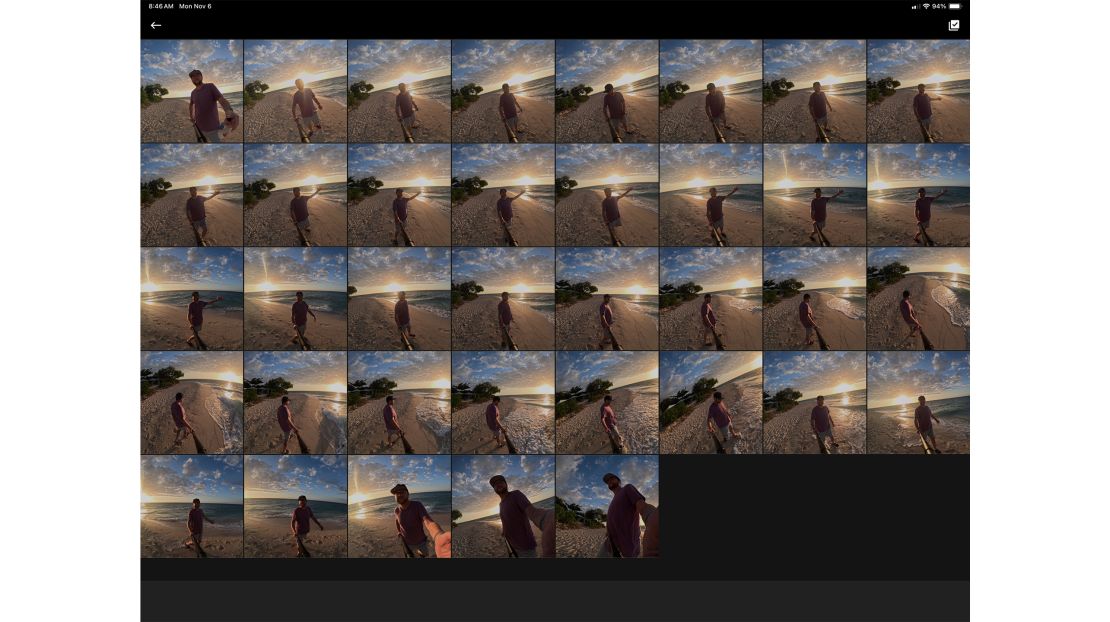
The second feature, Interval shooting, is exclusive to the Hero 12 Black, but it’s not an entirely new feature. It’s a modernized version of the previous-generation GoPro’s Time Lapse feature, but with Interval shooting, the GoPro adjusts the exposure for every single photo captured instead of adjusting each captured photo to fit the overall time lapse.
The setting for Interval shooting is found in Pro controls and gives you the option to take a photo anywhere from every 0.5 seconds up to 120 seconds. Every photo I’ve taken in Fiji has been at an Interval shooting setting of 0.5 seconds, and while I have a bunch of photos I’ll never use, I’ve enjoyed being able to pick the perfect shot after the fact.

When trying to take a similar photo on a smartphone, the process usually involves taking one, looking at it, making an adjustment, looking at it again and repeating the cycle until you get the shot you’re happy with.
With Interval shooting, you can worry about finding the shot you like the best after the fact.
The Quik app is an important tool
GoPro’s Quik app has been crucial in taking a specific video or picture off of the camera in just a few taps, putting it on my iPhone or Pixel phone and allowing me to edit and share it.
I’ve used Quik over the last few days to pull a few clips out and share them individually with friends and family, and even shared an Instagram Reel about a fish I caught. But that’s about it.
I’ve seen nearly every creator here do the same, which is a testament to the app’s ease of use for grabbing a shot to share.
However, the biggest problem created by using a GoPro to capture everything you do is trying to go through all of the clips and photos, sorting out the best moments and then editing or sharing them. I shot over 100GB of video and photos over the first three days of my trip — 100GB!
Normally, I rely on GoPro’s Quik app to auto-create highlight videos for me, which I then edit down and customize. But the internet connection at the resort has been incredibly slow and I only have a fraction of my content uploaded.
My highlight video will have to wait until I get back home with a faster internet connection, but I have to admit, I’m very overwhelmed by the thought of it all.
GoPro Labs lets you hack your camera with a QR code
On the first full day of activities here, GoPro offered a few different classes for attendees. There was a GoPro Labs class on the agenda, and the summary alluded to being for beginners and going over the basics.
I naively thought the class was for GoPro novices who wanted to learn more about getting the most out of the camera. I’m so happy I was wrong.
Instead, the class was about GoPro Labs, a beta program that lets GoPro owners install different firmware on their cameras and then program advanced features and capabilities using QR codes.

I won’t go too far into the weeds with this one, as I haven’t had a chance to try it out myself, but the gist of it is this: You install a GoPro Labs version of the same firmware that’s available for regular cameras. Once installed, you can do things like change camera settings for specific modes, or enable triggers for the camera to turn on or off based on the amount of sound the microphone detects, movement of the camera or time of day, all by turning on the camera and scanning a custom QR code.
The mastermind behind GoPro Labs, David Newman, has a dedicated app for iPhone and Android that walks you through creating a QR code and displaying it on your phone.
The Labs website also lists some different features you can unlock, complete with the necessary QR code for things like taking a photo of the sunrise and sunset every day for a year or adding a logo/watermark to your video directly on the camera.
I can’t wait to dig in more and see what’s possible and where my type of GoPro usage can benefit from Labs.
It sounds clichéd, but a GoPro’s versatility is unmatched
Whenever I talk to someone about using a GoPro, it’s almost guaranteed I’ll hear two things: “Why not just use your phone?”and “I don’t do anything wild that needs a GoPro.” I get it. I used to do similar stuff, even directly to GoPro employees, who’d immediately talk about how versatile the GoPro is over a smartphone.
Indeed, there were several mundane situations during this trip where I could have used my iPhone to capture a shot, but I used the GoPro instead. And I found myself taking more creative and unique shots because of it.
For instance, on the riverboat, there’s no way I would have ever put my iPhone on a selfie stick and held it up 5 feet above the boat, just begging for the wind to knock it out of the grip and into the water. The same goes for hanging it off the side of the boat in tight corners, with it hovering just over the water. Likewise, holding your phone in your hand on a boat that’s bouncing all over the water isn’t an option; it’s likely to slip out.
Then there’s riding a jet ski at 70 kilometers per hour with a GoPro mounted to my chest, or jumping into the ocean off a 10-foot pier holding a GoPro on a selfie stick, or even recording boring shots of myself sitting on some rocks as the tide comes in, crashing on me with the GoPro on a small tripod 30 feet away.
I’d never mount a phone to my chest, nor would I jump into the ocean with my phone, or feel comfortable leaving it sitting idle on a beach with the sun beating down on it, surely overheating it.
I realize that some of those activities can sound extreme, but they’re also something that a lot of us do while on vacation.
I also realize now that I don’t have to jump out of a plane or go scuba diving to take full advantage of a GoPro while at the same time acknowledging a GoPro isn’t the ideal camera for all situations. There are moments when a smartphone camera just makes the most sense, especially at night or in low-light situations for video and pictures. It’s that camera combination I can see myself relying on for my trips and adventures going forward.





















