If September 15 was Apple hardware day, let’s call September 16 “Apple releasing its latest software to the masses day.” Yes, iOS 14, iPadOS 14, watchOS 7 and tvOS 14 were all announced back in June at its Worldwide Developers Conference. Betas have been in testing for months, and we previewed the big changes a few weeks back.
Right now, though, eligible iPhones, iPads, Apple Watches and Apple TVs are getting software updates. All of these releases bring a lot, both big and small, to Apple’s ecosystem of devices. On the iPhone, widgets are our favorite and really let you customize the experience. Scribble and enhanced Apple Pencil on the iPad will, dare we say, make your handwriting smarter. Hand-washing tracking and alerts couldn’t have arrived at a better time on the Apple Watch, either.
Now that we’ve got you excited, you might be wondering how much the new software will cost. Good news: It’s all free and available as an over-the-air (OTA) update to your Apple devices. Let’s break it down platform by platform.
Apple’s iOS 14 and iPadOS 14

As we hinted at above, widgets are probably our favorite feature on the iPhone, as they let you really customize the experience.
Essentially you can add a widget from any supported app to your home screen, choosing between one of three sizes. We’ve especially enjoyed the smart stack, which rotates through a series of widgets throughout the day. It starts in the morning with Weather or TikTok, switches to Calendar, then to Music. Widgets on the iPad can’t be placed anywhere on the home screen, but they live in the locked today view on page one.
Siri will no longer take over and block the full interface on all devices; she’s also a bit smarter and faster. You can scribble in any text field for quick searching with the Apple Pencil on iPad. Messages is getting a full revamp with in-line replies, new Memojis and the ability to pin conversations. And those are just the big features — you can see our full preview here.
Apple’s iOS 14 and iPadOS 14 are rolling out as over-the-air updates right now. We highly recommend you back up to iCloud or a Mac, just in case anything goes wrong. Plenty of devices will be supporting this release as well.
To find either update, open up Settings, navigate to General, then select Software Update. It will then search for any updates and display the option to download and install iOS 14. Expect the download to take a few minutes, and it could be longer if a lot of people are downloading.
These devices will support iOS 14:
These devices will support iPadOS 14:
Apple’s watchOS 7

Hand-washing monitoring and reminders, sleep tracking and the ability to share watch faces are just the tip of the iceberg for watchOS 7. It’s also rolling out a wide range of Apple Watch models — and no, it’s not just two that were announced yesterday: Series 6 and SE.
Apple’s watchOS 7 arrives on Series 3, Series 4 and Series 5. Series 6 and SE will ship with the latest watchOS out of the box. And similar to iOS or iPadOS, the watchOS 7 update is rolling out as an over-the-air update to eligible devices now.
You can update the software of your Apple Watch by opening the Watch app on your iOS device, tapping General and then tapping Software Update. It will then search for available updates and present you with the option to download and install watchOS 7. You’ll also have the ability to download it and have it install overnight.
Apple’s tvOS 14
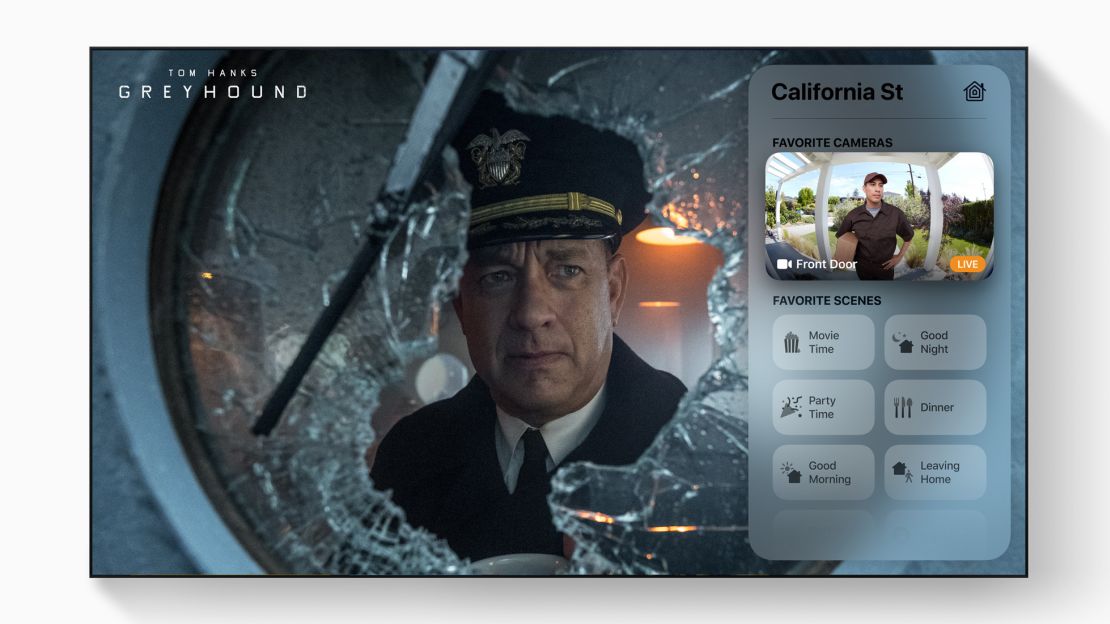
Have an Apple TV or Apple TV 4K? You’ll be able to upgrade to tvOS 14. And while it’s not the biggest update ever for Apple’s streaming box, it does deliver some solid features. There’s now a dedicated Home app for easy smart home control, AirPods will be able to smart sync to your TV (this will be great if you live with a partner or have roommates) and, for gaming, it will support the Xbox One Bluetooth controller.
Like iOS, iPadOS and watchOS, installing the tvOS 14 update is pretty simple. You’ll first turn on your TV and your Apple TV, then open Settings, tap General and click Software Update. It will search for available updates and then display tvOS 14 with the ability to download and install. Simple as that.




















