Your Apple Watch sends you everything from messages to the week’s weather — and it’s all right there on your wrist. Handy! But you may be missing out on one of the device’s best features: the Activity app.
The app has some key fitness-focused features, like counting steps, tracking calories burned and measuring distance moved. You can also take advantage of activity rings, which fill up as you progress through certain goals and will send reminders throughout the day to get you moving.
Before you get all that, though, you’ll need to set up the app. Fortunately, it couldn’t be any easier.
Setting up the Activity app
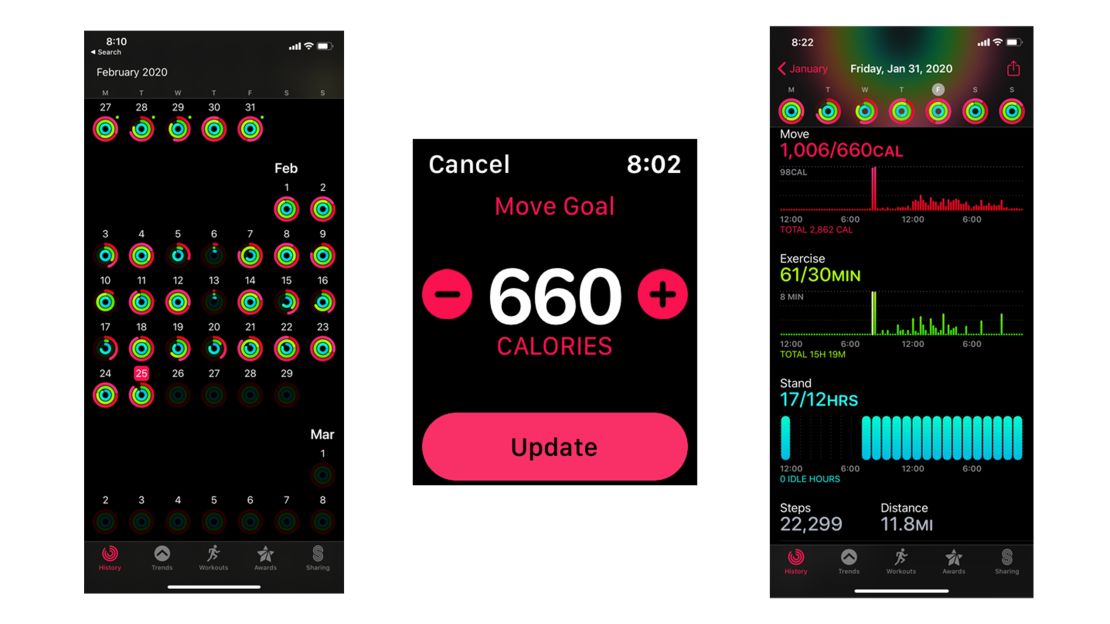
To get things started, open up the app on your Apple Watch or on the iPhone it’s linked to. You’ll be prompted to fill out information such as your birthdate, sex, height and weight. After you hit “Continue”, you can set your Daily Move Goal (how many calories you aim to burn each day). The app will even suggest a few goal options to help guide you.
Last, tap “Set Move Goal” and you’re all finished. This goal can be changed anytime by firmly pressing your watch screen while viewing your activity rings, and then tapping “Change Move Goal.”
Closing your rings
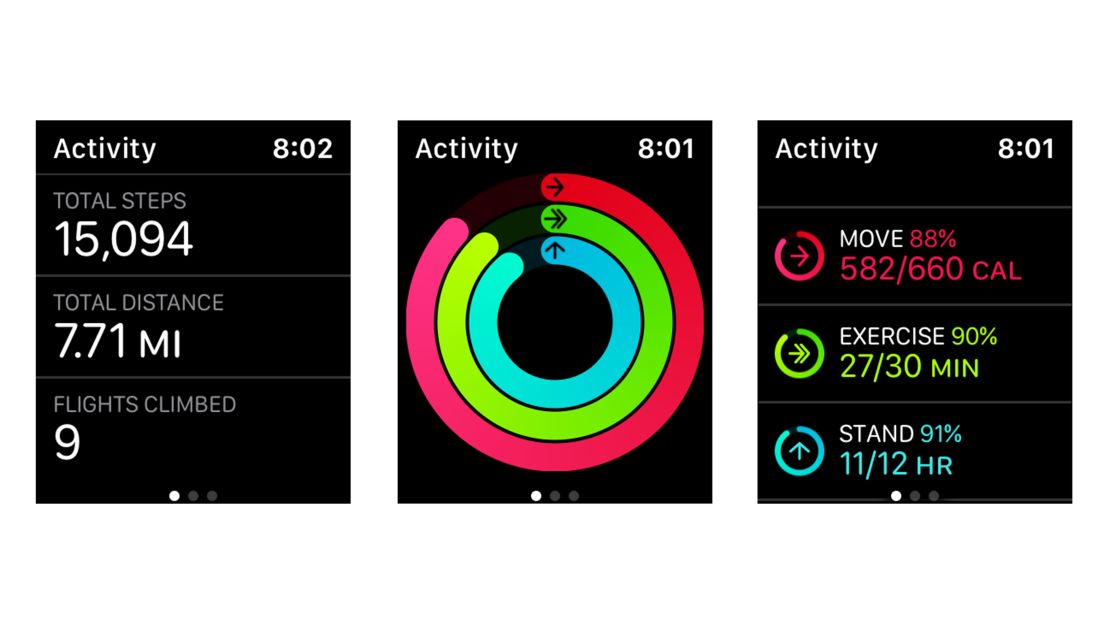
There are three activity rings: Move, Stand and Exercise. Each day, you can close your rings by fulfilling the goals you’ve set for yourself. Scrolling below the rings shows you other activity information like total steps, distance and flights climbed, so it definitely lets you get into the nitty-gritty.
Your Move ring represents how many calories you’ve burned so far during the day. As you stand and move around, the ring will fill up. If you have a large move goal, you’re going to have to work harder to fulfill it.
Your Exercise ring tells you how many minutes of brisk activity you’ve completed. To close this one, you’ll have to do at least 30 minutes each day. This can be anything from lifting weights to speed walking, as long as it’s elevating your heart rate as you move. Unlike your move goal, this value can’t be changed.
Your Stand ring is represented by hours of the day during which you stood up and moved around for at least a minute. You’ll be tallied 12 times throughout the day, another value that can’t be changed. And it isn’t enough to just stand still all day — you’ll need to do some moving too. If you’re in a wheelchair, this ring is called the Roll ring instead and tracks the hours in which you’ve rolled for at least a minute.
As your day goes on, your Activity app will occasionally send you encouraging messages. These can be reminders to stand up and move, or ones that cheer you on to finish up a ring. If you don’t find these helpful, you can turn them off by going into the Watch app on your phone and tapping Notifications, Activity and then turning off the various reminders.
Getting the most out of it
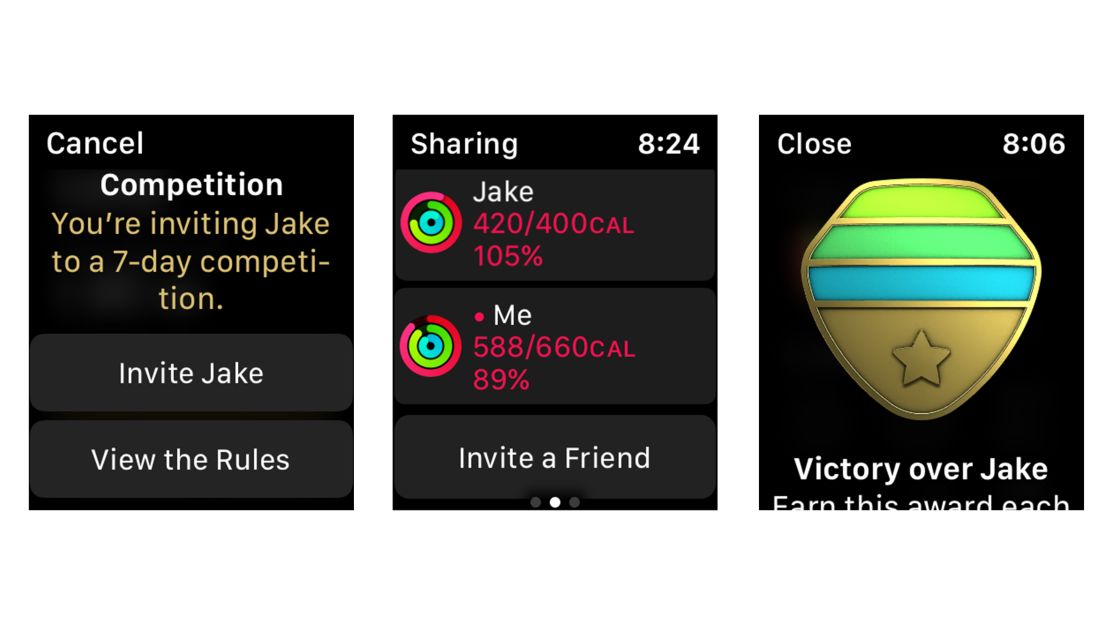
There’s a lot you can do to get the most out of the Activity app. For starters, you can use the Workout app (looks like a running person in a green circle) to record various activities (running, cycling, swimming and even yoga). These are great ways to keep track of your fitness and heart rate. Better yet, Apple has been known to add more trackable exercises via software updates to watchOS.
Another way to keep track of your activity is through weekly and monthly summaries. To check your weekly summary, firmly press on your watch screen while looking at your Activity rings. The Activity app on your iPhone will show you even more information. You can take a look at your Activity ring history throughout the year, look at specific statistics like which periods of the day you’re most active and see your activity trends. Trend data takes 180 days to kick in, though, since it requires a lot of data to be accurate.
Finally, you can share your activity data with friends and even compete. From the Activity rings screen, swipe left to see who you’re sharing with. At the bottom should be an option to Invite a Friend. Once they’re on your list, you can tap their name to start a competition. If they accept your challenge, you’ll have a week to compete for the most activity, starting a day or two after the challenge is made. When you participate and win (and when you complete all sorts of other goals), you’ll even earn a medal.
As you can see, the Activity app is a great way to track your fitness and set daily goals. It’s easy to set up, and well worth it if you’re interested in making these goals a reality.
Note: The prices above reflect the retailer’s listed prices at the time of publication.




















