It’s no secret that BlackBerry fans loved their physical keyboards. Ever since the last BlackBerry Key 2 rolled off the factory floor, the mobile space has been mostly bereft of mobile devices with physical keys that you could use to pound out an email. There have been a few attempts here and there, but nothing really struck a chord with the populace at large. So, when the media first laid eyes on Clicks at CES 2024, personally, I rolled my eyes a little bit.
Dear reader, as it turns out, I was quite in the minority.
People love this phone case, and there are a lot of good reasons for it. I understand why people are excited for it. But it’s not a perfect product — there is some room for improvement. I’ve been using the Clicks Keyboard for iPhone for more than three weeks, and here’s my full review.
The Clicks Keyboard for iPhone brings the full physical keyboard experience to your iPhone including tactile typing, keyboard shortcuts and a distinctive, conversation-starting look to your iPhone.
What we liked about it
It makes your phone extraordinary

While reviewing this keyboard case, I pulled up to a drive through window and went to pay for my order with Apple Pay like any other civilized human being. The cashier at the window gasped and said, “I love your iPhone!” and went to go get my order. When the window opened again, not one, but three employees were there asking to see the phone case and take photos of it.
Put simply, the Clicks Keyboard for iPhone has a distinctive look. It’s hard not to notice when someone has one or is using one — like Meghan Trainor for example. The phone case looks like a natural extension to your phone; as if it belongs. It’s an icebreaker, and to address the elephant in the room — yes, it makes your iPhone even longer, like unnaturally tall. Still, I carried my iPhone 15 Pro in my front pants pocket just like always, and it wasn’t so long that it stuck out.
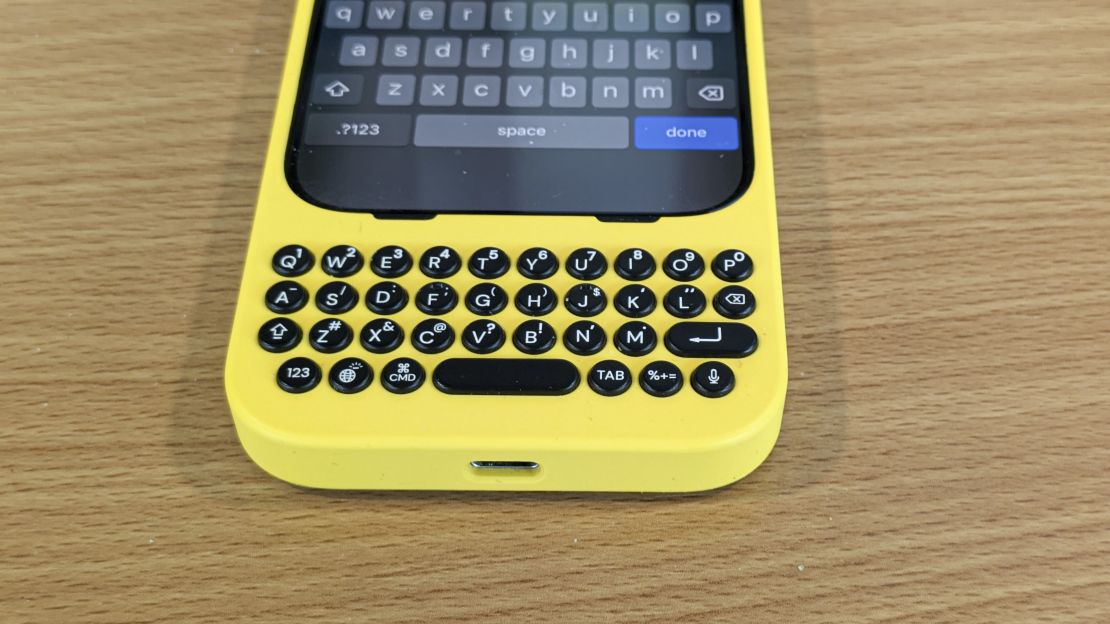
Plus, until you use a Clicks keyboard case, you will never know the sublime joy of bringing Command-C and Command-V to your phone. Yes, you can long tap on a word and copy it and long tap on the text field and paste it, and yes, you can use those commands with any keyboard that attaches to your phone. But the point is, this is built right in, and it’s with you everywhere you go.
An added advantage that isn’t immediately obvious is that you can compose on your screen without the keyboard taking up a lot of it. One of the big problems with the virtual keyboard is, depending on the app, it either covers the user interface, or it shifts everything around, so you have to type, then position your text. For mobile creators, an external keyboard solves a lot of problems.
It connects directly and doesn’t require charging

The Clicks Keyboard connects directly to your iPhone, which means it doesn’t require a Bluetooth connection nor a battery. The former means there’s no input lag, and the latter means there’s nothing to charge. The only part of the keyboard that would require power is the backlight, which is easy enough to turn on and off when you need it or don’t need it. I preferred to leave it on most of the time, because I didn’t want to have to fumble with turning it on in the dark.
The draw on your battery is negligible. I didn’t notice a significant drain on the battery during the time that I used Clicks. For their part, the creators of Clicks said you can expect a few percentage points difference during the course of a day.
Great build quality and design

The best part about Clicks arguably has to be the build and the amount of thought that went into every design decision. The case starts off with hard plastic down at the bottom of the case by the keyboard, and transitions to a soft, flexible TPU near the top. This ensures rigidity where it needs it, while maintaining flexibility for inserting the iPhone and removing the case. The keys themselves are very close together, but have a satisfying clickiness to them — so it’s not just a clever name. It’s not exactly like what you might be used to from Blackberry devices of old, but it will definitely give you the feeling of nostalgia.
Meanwhile, the case is nicely balanced. One of the creators even pointed out the fact that they added some ballast behind the keyboard to keep Clicks from being too top heavy. Speaking of which, that ballast is stored behind the vegan leather backplate which gives the case a nice feel. You can tell a ton of thought went into this product.
What we didn’t like about it
The physical keys are not for everyone

The keys on the keyboard are small — because they have to be — and, as mentioned, very clicky. While this can give you a very satisfying typing experience, it can also be hard to navigate if you have sausage fingers like mine. During my testing period, I vacillated between typing with the pads on my fingertips and the edge of my thumbnail. The latter gave me a bit more accuracy, but felt more awkward. The former didn’t allow me to really pinpoint the letters I was aiming for. I couldn’t find a balance or the right positioning. Then again, I weigh north of 300 pounds, so folks with slimmer digits may find this easier to use.
One design decision I couldn’t get behind was the enter key. Like most keyboards, the enter key is longer than the others. But because of that, I often found myself hitting the enter key when trying to type the letter “L” or sometimes even “K”. I found myself sending a lot of texts that were half done because of that.
Speaking of the keys, I also had a bit of a problem with the symbol switch key. The Clicks case for the iPhone 15 Pro Max has an LED in the symbol button to indicate when it’s pressed (if you double press it, it stays on) but the smaller models do not. What can happen is you can double press the button to type in a phone number, and then forget that it’s on. When you go to Google something 30 minutes later, you type @#$*%$@#)@! Instead of “CNN Underscored”.
MagSafe not included
For all of its handy features, Clicks does not include a MagSafe attachment, which is certainly not ideal. Fortunately, I can report two positives from this. The first is, you can easily add a MagSafe adapter from any number of manufacturers. Most case makers and accessory makers make some kind of adapter ring that you can buy. I’ve been putting them on my Android phones for years. For this case, I added a little bougieness to the case by adding an OhSnap 4 Luxe ring, which transmits MagSafe charging and acts as a phone grip at the same time.

The second positive is, Clicks seems to realize this is a miss based on my conversations with the company, so I wouldn’t be surprised to see this addressed in future versions. That being said, I’m not positive that it’s for the better. In my situation, I use a MagSafe wallet that I attach to the back of my phone, and that really throws off the balance of Clicks — at least initially until I could adjust for it. All the same, MagSafe should be part of the specs here, if for no better reason than for charging. Especially considering this thing’s $159 asking price.
Bottom line

Overall, this is a great device that fills a pretty specific niche of customer. In my case, it’s fair to say the novelty wore off. Clicks says it takes twenty minutes to learn, two hours to get comfortable, two days to master and two weeks to get addicted to the keyboard. I never reached mastery myself, due largely to the aforementioned sausage fingers.
I can definitely see the appeal here, but it’s just not for me, which is why I switched back to my normal case (with MagSafe). That doesn’t mean it’s not for you. If you’re curious, I certainly wouldn’t blame you. You can head to Best Buy starting in late August to see if you like it, and if it feels right, it has a lot of advantages. Local retail availability is another big win.
I really wish Clicks was for me. I love the idea of it. Palm was my introduction to the smartphone space; I’m hella nostalgic for it. But, like most of the smartphone toting world, I’ve moved on from the physical keyboard. But, considering the fact that in 2024 there’s still a company that is building a keyboard for your iPhone, the demand is clearly there. The good news is, this is the best physical keyboard/smartphone experience you can ask for, and at the end of the day, that’s what counts.

















