Dell’s XPS laptop lineup is a perennial pick near the top of the best laptops lists. Between the high-quality displays that simply look stunning and the latest-gen specs, there’s a lot to like.
We’ve been testing Dell’s latest generation XPS 15 for a few weeks now, and it’s as much a looker as it is a performer. But you’re going to pay for that experience, with the review configuration we were sent costing $2,599.
You don’t have to spend that much on a fully loaded XPS 15, however, as configurations start as low as $1,299 — much like the excellent new 15-inch MacBook Air. So, is Dell’s latest big-screen laptop worth it? Here’s what we think.
The Dell XPS 15 is one of the best 15-inch laptops you can buy, with a rich, vibrant screen and plenty of high-end performance for productivity and gaming.
What we liked about it
It has a big, beautiful display

I always look forward to testing Dell’s XPS laptops for one simple reason: the screen. And the XPS 15 sitting on my desk right now does not disappoint. It’s a 15.6-inch 3.5K (3,456 x 2,160) OLED touchscreen that’s full of bright and vivid colors with plenty of saturation. The bezels surrounding the display are impressively thin as well, making it appear that the lid of the laptop is nothing but screen.
I streamed a lot of YouTube videos on the XPS 15 during my testing, and all of them looked clear and crisp. And thanks to the notebook’s quad stereo speakers, everything I streamed and the music I listened to had plenty of volume and depth.
And while people do love to stream videos on their laptops, the real benefit of the XPS 15’s 3.5K display (and the rest of its specs I’ll get to in a minute) is its help with video and photo editing. If that’s what you often find yourself doing, the XPS 15’s display will surely help you get your job done.
Dell also offers an FHD+ display that lacks touch and has a resolution of 1,920 x 1,200 for those who don’t want or need a higher resolution screen, especially since the OLED display adds an extra $800 to the build.
Performance? It’s got that

Inside the Dell XPS 15 I received is nearly every component you’d want in a high-performance laptop. That includes the 13th Generation Intel Core i7–13700H processor, Nvidia’s RTX 4070 laptop GPU, 32GB of DDR5 memory and a 1TB SSD for storage.
That specification sheet is similar to what you’d expect to see in a laptop built for and dedicated to gaming. Alas, the Dell XPS 15 is not a gaming laptop. You can play any major title you want, but the experience isn’t going to be the same as it would be on a system that’s designed to handle the resource-hungry task of long gaming sessions.

Dell XPS 15 (2023)
|

Lenovo Yoga Book 9i (2023)
|

Apple MacBook Air 15-Inch (2023, M2)
|
|
|---|---|---|---|
| Geekbench 5 single-core performance | 1,719 |
1,700 |
1,929 |
| Geekbench 5 multicore performance | 11,006 |
7,265 |
8,972 |
| Shadow of the Tomb Raider (1080p, max settings) | 38 fps |
N/A |
26 fps |
That said, the XPS 15 has enough power to handle pretty much any task you can throw at it, be it heavy photo and video editing or even some casual gaming sessions.
I didn’t have any issues using it for basic tasks with multiple tabs open in Edge, streaming music or videos and doing some light photo editing.
Granted, that’s the expected experience of a system with these particular specifications. You have a lot of options when it comes to customizing the XPS 15 to fit your needs, with builds ranging from $1,299 all the way up to $3,949.
The base $1,299 model gives you a 1080p display, with the same Intel Core i7 processor, 512GB of storage and 16GB of memory. That’s going to be more than enough for everyday computing tasks plus some occasional video and photo editing.
Bloatware-free
I’ve long called out PC makers for pre-installed bloatware such as anti-virus tools that often trick users into purchasing a subscription, and even slow down the machine, so it’s time to give credit where it’s due. The XPS 15 is as bloatware-free as you’ll see in a modern-day Windows laptop.
Outside of a handful of Dell’s own tools, which are used for customer support and installing firmware updates, the core of the preinstalled apps and services on the system I tested is all Windows 11 apps and programs.
This is exactly the way it should be, especially with a more expensive build like this $2,600 unit. Good on you, Dell.
What we didn’t like about it
The fans are almost always running
One thing I kept noticing during my time testing the XPS 15 is how often the fans are running. As I type this, the fans are consistently and constantly spinning, producing noise in the process. I’m not even doing anything that should cause the fans to run. In fact, now that I think about it, the fans were running when I walked into my office and the XPS 15 was sitting idle with the display off.
I suppose it’s something I’d get used to over time and the fan noise would become just background noise to whatever else I have going on, but one thing I’ve noticed is that if the XPS 15 is open, the fans are on and I can hear them, regardless of what I’m doing on the laptop.
Battery life is good, but could be better
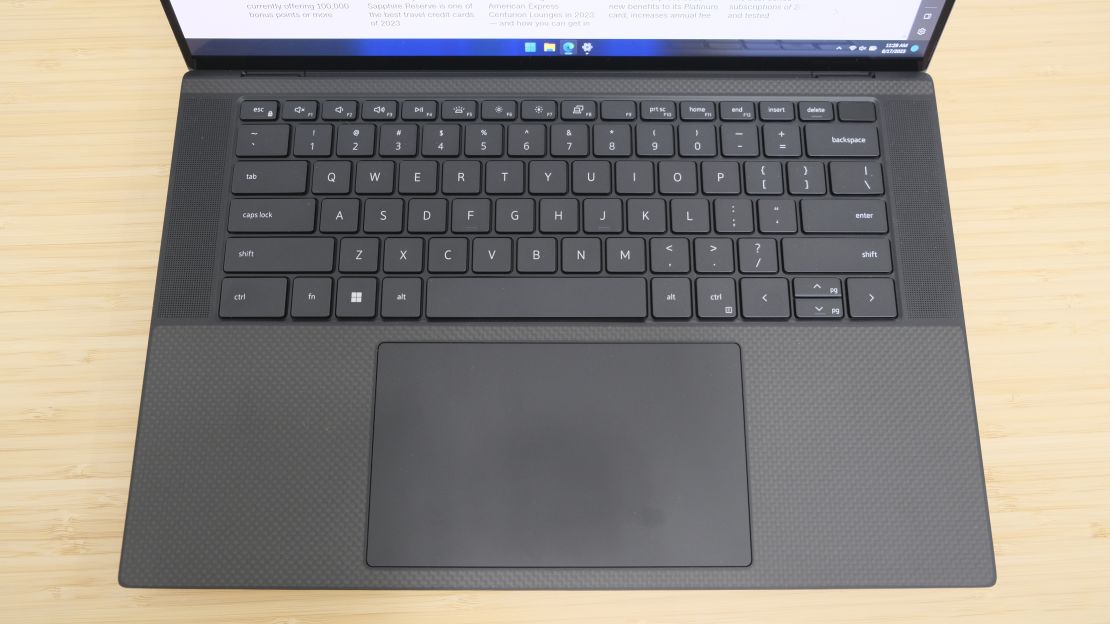
Whenever I’m testing a laptop that’s built with one of the latest GPUs like the RTX 4070 that’s inside the XPS 15, my battery life expectations immediately drop.
With the XPS 15, that was a slightly unfair assumption. I put the laptop through our typical battery benchmark test where we play a 4K video on loop with the display’s brightness set to 50% and any extra features, like Bluetooth and keyboard backlight, turned off.
The XPS 15 powered through 8 hours and 30 minutes of playback before it powered down, which is pretty good when you compare it to the likes of the Lenovo Yoga Book 9i, which lasted 8 hours and 58 minutes, or the 15-inch MacBook Air that lasted 9 hours and 15 minutes in the same test.
My real-world usage backs up the battery life benchmark, with the XPS 15 having enough juice to get through a typical workday on a single charge. But that number will undoubtedly see a big reduction if you’re someone who relies on the power-hungry GPU for resource-heavy tasks, like video and photo editing or intensive design programs.
The dongle should be better

There are a handful of ports on the XPS 15, including two USB-C Thunderbolt 4 ports, both on the left side of the laptop, with another USB-C port, a full-sized SD card reader and a headphone jack on the opposite side.
It’s a decent amount of ports — and more robust than the 15-inch MacBook Air that packs just two USB-C connections —? but you’ll likely want to use a USB-C hub to expand how many devices you can connect to the laptop.
Tucked inside the XPS 15’s box is a very small USB-C dongle that’s easy enough to put in a random spot inside a backpack or tote around in a coat pocket. There’s a USB-C cable that folds into the adapter for easy storage. Once connected to the XPS 15, the adapter gives you a single USB Type-A port for connecting hard drives, a keyboard or even a mouse, along with an HDMI connection.
Both of those are welcome additions, but they’re also not enough. If Dell’s going to include an adapter, I’d love to have access to another USB Type-A port, and maybe even an Ethernet port for a hardwired connection. As it is now, and I suspect I’m not alone in this, I would have to purchase a more robust USB-C hub in order to take full advantage of all the peripherals and accessories I routinely use.
Bottom line

Dell’s 2023 version of the XPS 15 picks up right where last year’s model left off, offering a beautiful display, stellar performance and good-enough battery life. Whether you’re looking for a laptop that’s built for basic tasks, or something that can handle a decent amount of PC gaming and photo/video editing, the XPS 15 can fill that role.
If the XPS 15 isn’t exactly calling your name, Apple’s MacBook Air (13- or 15-inch) is a reliable alternative that stays cooler and quieter while offering slightly longer battery life — not to mention seamless integration with your other Apple gadgets. And for those who want to stick with a Windows machine, Dell’s very own XPS 13 is a more compact and affordable option.

















