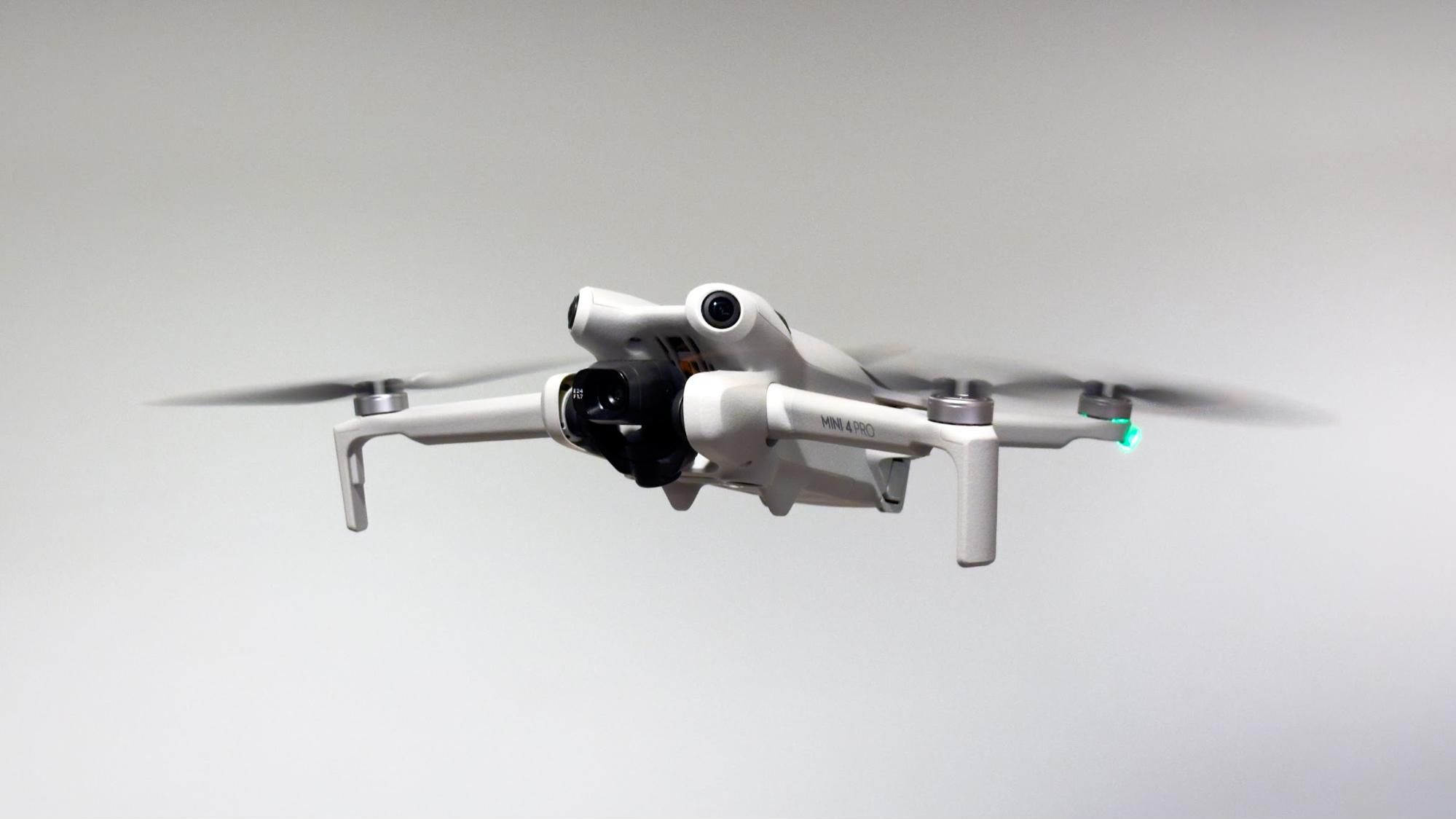Last year, I took DJI’s new consumer-level drone, the Mini 3 Pro, out for a spin. I flew it at a family reunion over a lake; I played with the built-in “Quick Shots” like rocket and “dronie”; and I tried (and failed) to crash it into trees thanks to its robust obstacle avoidance system. I said it was an excellent drone for beginners and a worthy upgrade over the Dji Mini 2, given its shallow learning curve, easy flying and awesome photo and video capabilities.
I stand by every word, but sadly, I can no longer recommend the DJI Mini 3 Pro as the perfect beginner drone because its successor, the DJI Mini 4 Pro, just released, is even better. It boosts its obstacle avoidance system and bumps up its photo and video quality while keeping it under 250g and in the same basic design. But is it worth the upgrade? If you already have the DJI Mini 3 Pro, maybe not. But if you’re new to drone flying or coming from an older DJI model, this is the drone to get. Let’s dive in.
The DJI Mini 4 Pro is the perfect beginner drone. We love its obstacle avoidance system and th eupgrade in photo and video quality. Plus, at under 250g, you can also take it anywhere.
What we liked about it
Sensors everywhere
The most significant upgrade is the new omnidirectional obstacle avoidance system. The Mini 3 Pro had sensors that detected obstacles in front of it, behind it and below it. But nothing to either side. This made flying the drone sideways an exciting experience, given the drone might happily run into a tree or a barn if you weren’t paying attention. That’s no longer the case. The Mini 4 Pro takes a feature from its bigger siblings in the DJI lineup, like the DJI Air 3 or the Mavic 3 Pro, and adds side sensors. Combine this avoidance with the tracking features of the drone, and you’ve got a very smart little flying robot.
I tested it out last week in Sandy Point State Park, a charming little beachfront about five miles northeast of Annapolis, Md. Using the tracking feature, I locked the drone on me and told it to stay in front of me as I walked up from the beach to the car. It was flying backward but never came close to running into anything. And I really tried, too. I threaded through a thicket of tightly packed pine tries — no sweat for the Mini 4 Pro. I ducked under low-hanging branches, hoping to trick it. It casually rose over the tree (backward, like some kind of buzzing, robotic Ginger Rogers) and locked on to me once I emerged. I didn’t have to pilot it at all. I just told it to focus on me, and it did. This easy flying is what makes drones so much fun.
Keeping an eye on things
The tracking this drone uses is called ActiveTrack 360°, and it’s so smart, it can even recognize what it’s told to track. A guy was running his jet ski around the beach, and I followed him with the drone. Whenever I dragged my finger on the touchscreen of the remote control to target the jetski, the tracking interface showed a little boat icon, recognizing I was filming watercraft. When it was tracking me, the icon was a little human figure striding confidently in the brave new world of drone photography.
This Autonomous Tracking is one of three intelligent flight modes which also includes Spotlight and Point of Interest. These are not new, but briefly, Spotlight keeps your target centered in the frame while you pilot the drone around it. It’s suitable for tracking sports or other action shots. Point of Interest orbits the drone around a target, whether moving or sitting still. You still have complete control of the drone.
These three modes are the obstacle avoidance and active tracking features from the Air 3, DJI’s 2nd-most advanced consumer drone, and the Mavic 3 Pro, the most advanced and expensive. The Mini 4 Pro sits between the Air 3 and the Mini 3, DJI’s most basic consumer drone.
Programmable waypoints
In addition to tracking and obstacle avoidance, programmable waypoints finally come to the DJI Mini Pro line. This function is again a trickle-down feature from the Air 3 and Mavic 3 Pro, and it allows you to plot the drone’s path on the built-in map and set altitude, heading, and points of interest for it to look at, when to start recording, when to stop, and when to take a picture.

You can build a flight plan with some Google Earth research. For instance, I’m planning a trip to Iceland in November and am already scouting flight plans for the top tourist destinations. These waypoints can be saved on the remote control and loaded up when you reach your starting point. Tell the drone to start the plan, and it will mostly fly itself, using the obstacle avoidance system to clear collision points if your programming is off. You’ll still want to keep your hands on the controls in case you need to take over flying the drone, but again, DJI has done a great job of making this thing easy to fly and difficult to crash.
Better eye in the sky
Finally, the camera. DJI made minor improvements over the Mini 3 Pro, which was already very good. It keeps the same 1/1.3-inch CMOS image sensor, shooting at 48 megapixels with an aperture of f/1.7. It shoots in JPEG and RAW formats and in both MP4 and MOV file formats for video. It can produce video using either the “normal” (over-saturated and bright) footage or D-Cinelike, which looks pale and washed out when viewing it straight from the drone but captures much more data and allows you to professionally color grade the footage. That’s all the same as the Mini 3 Pro.
Where it differs is shutter speed and resolution. The Mini 4 Pro can shoot at 4K or 1080p resolution between 24fps to 60fps and up to 100fps when shooting in 4K slow motion. (At 1080p, it will get you up to 200fps for buttery smooth slow-motion footage.) Finally, a new Night mode promises to improve the quality of low-light footage, which the Mini 3 Pro doesn’t offer.
You get up to 4x zoom when shooting video at 1080p and up to 3x at 4K. There is no zoom when shooting 48-megapixel photos, but you get up to 2x zoom when shooting at 12 megapixels.
Finally, the Mini 4 Pro can pivot the camera 90° for true vertical shooting, making it easier to share videos on social media platforms like Instagram and TikTok.
New remote control

The Mini 4 Pro also drops two new remote controls, the RC-2 or RC-N2. The main difference between the two is that the RC-2 has a built-in screen while the RC-N2 attaches to either your phone or tablet for the screen. Both use the Ocusync 4 transmission protocol, which gives a clearer and more stable connection than the Ocusync 3 used by the Mini 3 Pro, and it increases the range slightly from 18km to 20km, although you really shouldn’t let that drone out of your sight when you’re flying it.
Battery life
Good news if you own the Mini 3 Pro: The batteries the Mini 4 Pro uses are identical, so if you already have several batteries, that will save you some money if you decide to upgrade. That also means the flying times between the two models are nearly the same: 34 minutes with the base battery and 47 minutes or so with the optional Intelligent Flight Battery Plus, which adds a bit of weight to the aircraft.
What we didn’t like about it
As with last year’s model, there’s not much we didn’t like. But in our testing, I found the ActiveTrack sometimes had trouble locking onto a subject and sticking with it, especially if the subject was in the distance and moving behind cover or obstacles like thick trees or a particularly speedy jet ski. When pointing straight down, I also found that the camera sometimes lost focus, making the video blurry. That’s a potential show-stopper, but assuming it wasn’t pilot error, it’s also something that can (and likely will) be fixed in a firmware update.
And finally, like the Mini 3 Pro, the available configurations are confusing. These are:
- The DJI Mini 4 Pro with the DJI RC-N2 remote control costs $759. It includes the drone, the RC-N2 Remote Controller, one Intelligent Flight Battery, a pair of DJI Mini 4 Pro/Mini 3 Pro Propellers (screws Included), a screwdriver, a gimbal protector, a Propeller Holder,and various cables for connecting your phone or tablet to the RC-N2.
- The DJI Mini 4 Pro with the DJI RC 2 costs $959. It includes the drone, a DJI RC 2 Remote Controller, one Intelligent Flight Battery, a pair of DJI Mini 4 Pro/Mini 3 Pro Propellers (screws Included), a screwdriver, a gimbal protector, a Propeller Holder and a USB-C charging cable.
- The DJI Mini 4 Pro Fly More Combo costs $1,099. It includes the drone, a DJI RC 2 Remote Controller, three Intelligent Flight Batteries, three pairs of DJI Mini 4 Pro/Mini 3 Pro Propellers (screws Included), a screwdriver, a gimbal protector, a Propeller Holder, a Type-C to Type-C PD Cable, a USB-C Cable, a DJI Mini Shoulder Bag and the DJI Mini 4 Pro/Mini 3 Series Two-Way Charging Hub.
- Finally, the DJI Mini 4 Pro Fly More Combo Plus costs $1,159. It includes the drone, a DJI RC 2 Remote Controller, three Intelligent Flight Battery Pluses, three pairs of DJI Mini 4 Pro/Mini 3 Pro Propellers (screws Included), a screwdriver, a gimbal protector, a Propeller Holder, a Type-C to Type-C PD Cable, a USB-C Cable, a DJI Mini Shoulder Bag and the DJI Mini 4 Pro/Mini 3 Series Two-Way Charging Hub.
These prices are in line with the Mini 3 Pro when it launched.
Bottom line
The Mini 4 Pro is the best consumer drone for this price point. Yes, the Air 3 and the Mavic 3 Pro have better cameras and more extended range (and they’re much more expensive). Still, the Mini 4 Pro has much of the same obstacle avoidance technology, making it an affordable and fun-to-fly option. If you’re just getting into drone flying, this is the one to get.
But what If you already have a Mini 3 Pro? Should you upgrade? On the one hand, you can buy one of the Mini 4 Pro’s cheaper configurations since most of the parts and the batteries can be used on either model. And the camera improvements are minor, at best, meaning you’re upgrading for the longer range and new obstacle avoidance system.