If the Apple Watch or Pixel Watch weren’t enough to convince you to switch away from your aging Fitbit, the Charge 6 will be.
The Charge 6, Fitbit’s latest compact health tracking device, isn’t a revolution in the health space, nor is it destined to be. Instead, it’s Fitbit’s best tiny smartwatch yet, offering the iconic Fitbit experience with better precision and accuracy than ever before. And now, it comes with a bunch of Google apps, which can help make your everyday activities a little easier.
At $160, the Charge 6 is a bit cheaper than previous Charge devices, but you’ll still have to pay a monthly subscription if you want to take advantage of everything Fitbit has to offer. So the question is, should you buy the Charge 6, or switch to something else? Let’s find out.
The Charge 6 is the best and most compact option for those who want health tracking without all the bells and whistles of a more robust smartwatch, though the introduction of a few Google apps is starting to blur that line.
What we liked about it
It’s comfortable, gets out of the way and comes with a button (again!)
The biggest draw of the Charge 6, besides all the cool new tech onboard, is the iconic design. If you’re a fan of the slim, minimal profile of Fitbits past, you’ll like what the Charge 6 has going for it.
It’s sleek, never gets in the way and is easy to forget about after strapping it on. Fitbit uses aluminum for the Charge 6’s body that comes in three finishes: black, silver or champagne gold. Paired with those finishes are three different band colors that are right out of Google’s playbook: Obsidian, Porcelain and Coral. I got the silver aluminum model with a Porcelain band, and it’s very nice. The black one felt too bland to me when I saw it at Google’s launch party, and the gold model was a little too flashy for my taste.

The Charge 6 is much slimmer than traditional smartwatches, which has always been part of their appeal. I can definitely see how a lot of folks would prefer this form factor over a hulking watch on their wrist during workouts — it just fades away after a while.
You still get a tiny 450-nit AMOLED display on the front with curved glass to protect it, 50 meters of water resistance and a weight that feels like absolutely nothing on your wrist. All that’s great, but here’s the real kicker: Fitbit brought back the haptic side button. Fitbit fans were beside themselves when the Charge 5 got rid of it, but luckily Fitbit listened to the community and brought it back. This way, you can use it to navigate the interface and not have to completely rely on random swipes. It isn’t the biggest change in the world, but it’s much appreciated.

All the health tracking tools you’ll need, now with better precision
Like with most Fitbits, you’d be hard-pressed to find a workout or health metric you can’t track on the Charge 6. Fitbit includes over 40 different workout modes that range from walking and running to kayaking and boot camp exercises. You also get all the right sensors to record your data, including one for blood oxygen monitoring, one for recording EKGs and a temperature sensor for measuring your skin temperature at night and stress levels throughout the day.

Where the biggest upgrade lies is the heart rate monitor, which has been upgraded to match the monitor on Google’s Pixel Watch 2. It uses a more advanced algorithm that, according to Fitbit, delivers up to 60% more accurate results when tracking high-intensity workouts like HIIT, running and other forms of cardio. I don’t have a Charge 5 to compare it to, but compared to other watches in my arsenal like the Apple Watch Series 8 and Pixel Watch 2, the Charge 6 regularly gave me similar results, usually within a 10-20 BPM window depending on the workout.
I consider that very good performance, since Apple and Google’s watches are widely regarded as some of the most accurate smartwatches on the market. You can also sync your heart rate with certain gym equipment so you can see accurate results during your workout. I wasn’t able to find any pieces of equipment that supported it at my local Planet Fitness (Fitbit says the feature is supported by equipment from iFit, NordicTrack, Peloton, Concept2, and Tonal that support the Bluetooth Heart Rate Profile), but maybe you’ll have better luck.

The enhanced heart rate tracking means that your calories burned, Active Zone Minutes and more will also see increases in accuracy. Granted, you will have had to be a Fitbit user in the past to notice these changes, but they’re welcome nonetheless.
While on the hardware subject, Fitbit also includes a built-in GPS which lets you track your distance during certain workouts. It’s ideal if you don’t want to bring your phone with you on your run and still want to track how far you go. For me, I’d prefer it if the Charge 6 also had cellular connectivity before using it without my phone, but if you’re cool with it, you’ll appreciate the GPS integration.
Elsewhere, it’s a familiar experience. You get automatic workout detection with certain workouts like walking or running, which I found helpful (although it would be nice if Fitbit sent a notification when it started recording a workout instead of just logging my stats in the app without telling me). Sleep detection is here and just as reliable as ever, and all your data gets poured into the easy-to-use Fitbit app (more on that later). Altogether, it’s a well-rounded fitness tracking experience. What else would you expect from a brand like Fitbit?
Google apps + a better Fitbit app = a fantastic software experience
At its core, the Fitbit software experience is pretty basic. On the Charge 6, you have a very simple interface that you can interact with through swipes and taps. The home screen gives you quick access to things like health metrics, notifications, alarms, timers and EKG recording. Swipe down and you’ll get to quick settings, while a swipe up gives you a quick glance at how you’re doing on your fitness goals. You can also triple-tap on the display to zoom in, just in case something’s a bit too small to make out.
It’s nothing new to existing Fitbit users, and for first-timers, it’s very easy to pick up. But there’s something different about the Charge 6’s software that you won’t find on previous Fitbits: Google apps.

On the Charge 6, Google includes Google Maps, Google Wallet and YouTube Music integration, giving you a few new tools on your wrist to help get around, pay for things and control your music. Firing up a Google Map on your phone and having turn-by-turn navigation on the Charge 6 was priceless, and being able to pay for things by simply lifting my wrist to a card reader was all too convenient. It’s also great having music controls at the ready — if I want to skip a track while walking on the treadmill, it’s way easier if the skip button is on my wrist than having to pull my phone out.
These apps aren’t full-fledged, of course. Google tamed them down a bit to accommodate the Charge 6’s tiny screen, but they work completely fine. Google Wallet can handle all of your cards, Maps makes following directions easy, and YouTube Music gives you all the playback controls you need. Slowly but surely, Google is making its presence known throughout the Fitbit experience, and these new additions are a perfect way to ease users into their world.

Speaking of which, the companion Fitbit app has also been revised with a fresh look that’s very Google-esque. It’s packed with a simpler design that feels closer to the apps you’d find on a Pixel phone than anything else. There are a few navigation tabs at the bottom that sort out all of your data, workouts included in Fitbit Premium, goals, badges, and more. You can customize the home page with a special “Focus” that makes it easier to reach your specific goals, and the entire app is a lot easier to use and understand.

The old Fitbit app was starting to show its age with a dated design and user interface. This new app makes understanding your health a lot easier, and it’s much more inviting. It’s an app I actually want to use, something I didn’t feel when I used it with the first-gen Pixel Watch last year.
Multi-day battery life
Whenever I can report that a smartwatch gave me multi-day battery life, it puts a smile on my face.
Of course, this is the norm that Fitbit users have been enjoying for years, and that extends to the Charge 6. It’s easy to get at least five to six days between charges before slapping it back onto the magnetic charger. Of course, this is assuming you don’t use the always-on display, which can significantly drain the battery. I also noticed that using the GPS extensively could drain the battery pretty quickly. Use both features and you’re looking at single-day usage for the Charge 6, which is a bit unfortunate.
Still, as long as you rely on your phone’s GPS and don’t mind raising your wrist to check the time, the Charge 6 will last much longer than any traditional smartwatch.
What we didn’t like about it
The screen size won’t be for everyone
I realize most of the charm of Fitbit’s Charge line is the small form factor, but this display is really small. Like, really small.
Compared to my 45mm Apple Watch, it’s microscopic, and it’s impossible to read anything in length on it. I’ll admit that Fitbit has done a great job at optimizing the UI so that nothing feels too cramped or tiny, and the triple-tap zoom feature is quite handy. But for quickly glancing at your stats during a workout, having a larger display is always better.
While I’m sure the screen will be suitable for die-hard Fitbit fans, I’m not sure whether it can appeal to those who are used to regular smartwatches. But hey, at least it’s AMOLED.
You have to pay for Fitbit Premium
There are plenty of fitness trackers that have begun relying on subscriptions to keep revenue steady after people buy them, such as Whoop and Oura (and even Apple to some extent with Fitness Plus). Fitbit is no stranger to charging users after their initial purchase, but it feels a bit different compared to its competitors.
Companies like Whoop and Oura have made it their brand to charge you a monthly fee to use their products, which is fine. They’re premium devices with premium feature sets, so it makes sense they carry a premium price. But folks, this is a Fitbit Charge 6. I’m not saying it isn’t a neat chunk of fitness tracking hardware, but to tack on an extra $10 per month for Premium doesn’t feel like a great value.
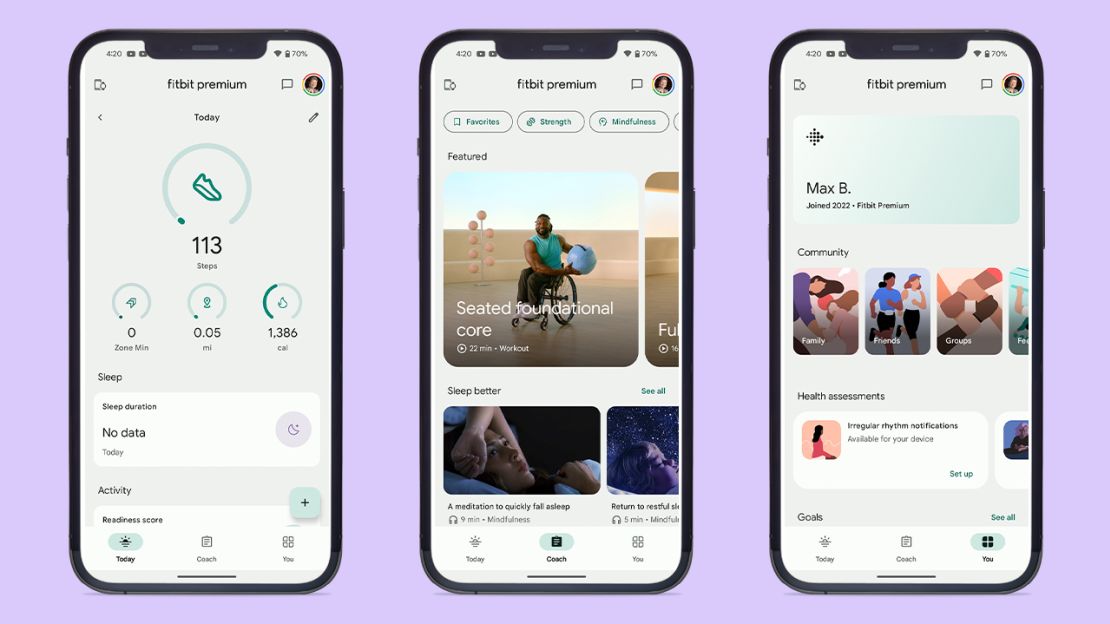
Maybe it’s because of the features that Premium locks behind a paywall. Things like your Daily Readiness Score, workout recommendations, workout videos, snore and noise detection when sleeping, Sleep Profiles and diet recipes feel like features that could just be tied in with the core Fitbit experience and not available as a separate purchase. When you stick with the standard out-of-box experience, you can record all the data you want, but your Fitbit won’t tell you what to do with any of it until you start paying $10 per month.
Fortunately, there’s a six-month free trial to Fitbit Premium with the purchase of a Charge 6. It’s a nice touch, but I honestly don’t know whether folks will want to invest in yet another subscription each month.
I’m sure some people will be okay with it, and if that’s you, more power to you. For the rest of us, we’ll be living without our Daily Readiness Scores or knowing what animal represents our sleeping habits.
It’s missing some popular apps
The inclusion of Google apps is an important step in the right direction for the future of Fitbit’s software platform, but it’s far from where it could be.
For instance, I would love it if there was more third-party app integration. I don’t personally use YouTube Music, so the inclusion of the app is pretty pointless to me. I do, however, use Spotify, which is missing from the Charge 6. It would also be cool to see apps like Waze or Uber in future Charge models. The software on the device feels limited in the way the Dynamic Island is limited on the iPhone: there’s only so much you can do with it, but there’s room to get creative. Being able to track an Uber or get directions with Waze by glancing at the Charge 6 would be pretty handy.
I doubt that these features will ever actually make it to a Charge since Fitbit seems focused on tracking your health and not your local ride-sharing service, but you never know.
You have to give up a lot if you switch from a regular smartwatch
And that brings me to my final point: It takes a lot to switch to the Charge 6 from a traditional smartwatch.
This will sound like a foreign problem to those who have owned and used Fitbits for years. I’m not one of those people, and when I strapped the Charge 6 to my wrist, I had to make some adjustments to how I interacted with it. I couldn’t use my favorite apps or ask Siri to send a text message and let mom know I would be late for dinner. The most I could do was swipe through a few lightweight versions of apps I don’t typically use and read mom’s text asking “Are you okay? What time will you be home for supper tonight?”
There’s no microphone, no cellular connectivity and no full-fledged apps on the Charge 6. It’s much more bare-bones than you may anticipate, which could be a deal breaker for anyone who wants a watch that can do a few things on top of track your fitness all day. Of course, if you know what you’re getting yourself into, you’ll be just fine. But if you want a proper smartwatch, you’ll want to look at something like the Pixel Watch 2 which strikes a great balance.
Bottom line

The Charge 6 is by far one of the most well-rounded Fitbits to date. With its more affordable price point, simplistic design, excellent fitness tracking features and multi-day battery life, it’s hard to find fault with it.
As Google and Fitbit continue to develop products with stronger integrations between their platforms, it’s safe to say that the Google-branded apps on the Charge 6 may just be the tip of the iceberg. And that’s not a bad thing; they’ve only made the Charge experience even better. Plus, the redesigned companion app is *chef’s kiss*.
Those seeking a more robust and balanced smartwatch are better off with the Pixel Watch 2, which itself is loaded with Fitbit features. But if you want that classic Fitbit form factor with modern specs for an attainable price, this is for you.

















