This article is a part of?CNN Underscored’s Earth Week, a weeklong focus on our planet and ways to celebrate and preserve it. We’ll be featuring tips on how to live more sustainably, products to help you spend more time in nature and exclusive deals all week, so check in every morning to see what’s new and be sure to subscribe to the?CNN Underscored newsletter?to see it all.
Framework makes laptops like nobody else, enabling a level of constant customization that you would only expect from an actual desktop gaming PC. The Framework Laptop 16, its latest edition, offers enough speed to compete with the best laptops and a modular design like nothing you’ve ever seen. This model also lets you add on RGB lighting and a GPU, creating a gaming laptop that many have dreamed of but never really expected could happen. On top of that, they’re actually repairable, as I learned while testing this model.
Even more boldly, founder Nirav Patel has openly said the company is “not sustainable,” trying to cut through years of what he calls “‘feel good’ messaging” from an industry that generates tens of millions of tons of e-waste annually. Instead, the Framework Laptop 16 is meant to be the notebook that lasts much longer, because it can evolve over time. Those customizations and alterations take place both inside and outside, so you can adjust its keyboard, touchpad, bezel, ports, memory, storage, GPU and CPU, as well as other cosmetic touches. And, of course, you can replace its internal battery.
The Framework Laptop 16 arrives at an interesting moment. While the Dell XPS 14 offers a daring new design, we’re seeing a lot of big-name laptop makers prominently waving the AI flag to try to promote new editions that don’t really change the game that much. This is why I had to call in the Framework Laptop 16, because while I’m not the biggest tinkerer, I’ve got enough experience to get a good idea for what the average techy consumer might think about this new way of making laptops.
With its optional GPU, the Framework Laptop 16 is a gaming laptop unlike any you’ve ever seen, thanks to a design that lets you replace and swap out parts.
What I liked about it
A truly customizable design
While it’s aesthetically a bit more blunt than the latest Apple and Dell laptops, the Framework Laptop 16 looks like a pretty standard big-screen notebook, though it’s a bit larger and a half-pound heavier than the 16-inch MacBook Pro. This is all what I expected since those top laptop companies don’t let you tinker inside their precious creations.

Unlike any laptop I’ve tested — and I’ve been testing laptops for the better part of the last decade — the?Framework Laptop 16 is built so you can move its keyboard left and right. And you don’t even have to turn the laptop off to do that: you just slide out the touchpad and its adjacent “spacers” to reveal the tabs you use to lift the keyboard up. This way, you’re not locked into any one keyboard layout, as the number pad can be removed or moved to the other side. You also don’t need to keep the touchpad in the center, as it pops out as well.

As for how you build your own laptop deck, all Framework’s parts give you plenty of options for where everything goes, if you have RGB lighting and other color choices. I’m fond of its LED Matrix modules ($39 each), which can be illuminated with animations or patterns via a slightly clunky app you download from Github.
Framework Laptop 16 ports.
You can also make the Framework Laptop 16 uniquely yours when it comes to ports by using its expansion cards. Unlike with the current MacBook Pros or Dell XPS 14, you can have a USB-A port in this laptop whenever you need it. You’ll fill the Framework Laptop 16’s six slots with cards that add USB-C (you’ll need one for charging), USB-A, HDMI, Ethernet, DisplayPort, microSD and/or a headphone jack, as you select the ports you want at checkout. The cards range in price from $9 for the USB ports to $39 for the Ethernet port. Oh, and just like the keyboard and touchpad, these are hot swappable, so you don’t need to shut your laptop down to switch them out.
Priced to compete with the best of the best

While the Framework Laptop 16’s main goal is to change the game when it comes to a laptop’s lifetime, it can’t do that unless it actually delivers the goods at a price that doesn’t make you short-circuit. I tested the $1,699 entry-level Performance configuration, which runs on an AMD Ryzen 7 7840HS with 16GB of RAM and a 512GB SSD (with the optional $400 AMD RX 7700S GPU added on). There’s also a $2,099 Overkill setup with AMD Ryzen 9 7940HS, 32GB of memory and a 1TB SSD, which has a fitting name (at least for how well the Performance model suited my needs). But while the Framework Laptop 16 isn’t making a claim to the affordable laptop throne, it still offers adequate value.
In my testing, which included writing this review and various other things, the Framework Laptop 16 sliced through work like it was no problem, even with three dozen Chrome tabs, Slack, Discord, Apple Music, Steam and various utilities open. Below, I’ll show the benchmarks that prove how this $2,099 configuration is competitive with a $2,399 Dell XPS 14 (which also features a costly OLED panel) and the 14-inch MacBook Pro M3, which is $100 cheaper.
Decent performance with room to grow
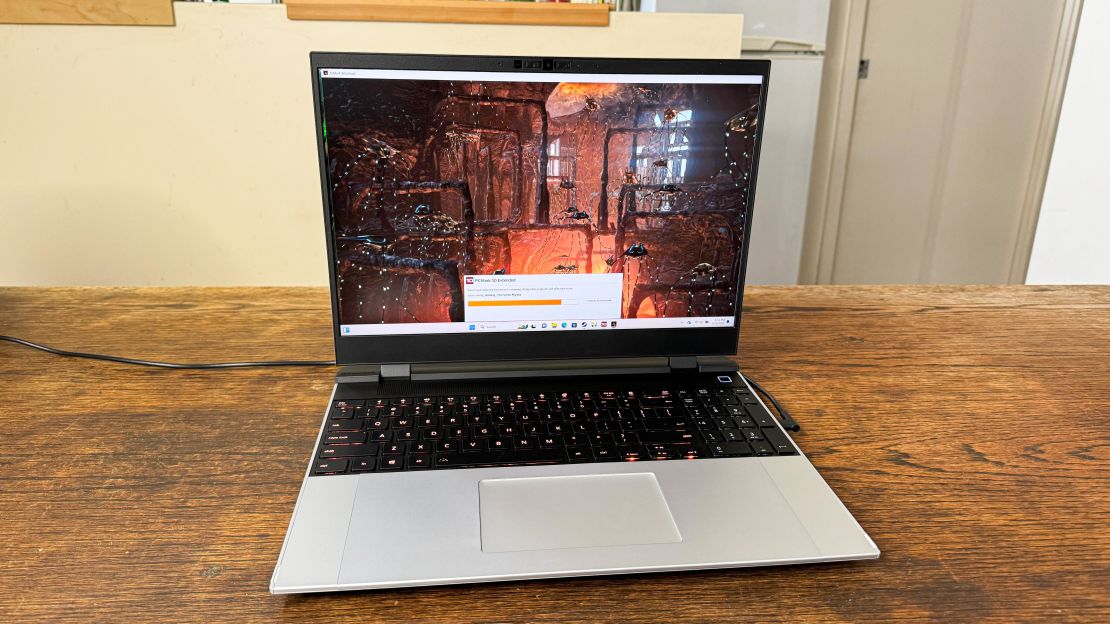
While the Framework laptop took a loss in the single-core Geekbench 6 test for low-impact, everyday, CPU-focused tasks, it was far more competitive on the multi-core test that pushes more-strenuous processor demands. It handily won on the PC Mark 10 Extended test, which tests a wider range of a laptop’s capabilities.
|
Framework Laptop 16
|
Dell XPS 14
|
Apple 14-inch MacBook Pro M3
|
|
|---|---|---|---|
| Processor | AMD Ryzen 7 7840HS |
Intel Core Ultra 7 155H |
Apple M3 with 8-core CPU |
| Memory | 16GB |
32GB |
16GB |
| Geekbench 6 (single-core) | 1,904 |
2,300 |
3,066 |
| Geekbench 6 (multi-core) | 11,074 |
13,074 |
11,650 |
| PC Mark 10 Extended | 10,203 |
6,693 |
n/a |

Then its optional GPU went to work, squashing the competition on the Shadow of the Tomb Raider benchmark and the graphics-focused Geekbench 6 Compute test. The bigger test came when it ran the fantasy role-playing game powerhouse Baldur’s Gate 3 at default 2560 x 1600 resolution at ultra graphics. In multiple rounds of play, I saw gameplay run between 40 to 74 frames per second (fps) during pre-battle conversations, before staying in the fifties and sixties throughout subsequent fight scenes (we consider 30 fps playable, and 60 fps ideal). The XPS 14 needed to move to the lower Full HD resolution for that playability, while the M3 MacBook Pro couldn’t run the game well at all.
|
Framework Laptop 16
|
Dell XPS 14
|
Apple 14-inch MacBook Pro M3
|
|
|---|---|---|---|
| Graphics | AMD RX 7700S |
Nvidia GeForce RTX 4050 |
10-core GPU |
| Geekbench 6 Compute (OpenCL) | 78,389 |
66,121 |
30,308 |
| Shadow of the Tomb Raider (~1080p, highest graphics) | 137 fps |
82 fps |
34 fps |
But what about when your needs outpace the Framework Laptop 16? Everything from the storage to the memory to even the GPU is replaceable, and it’s even built for its CPU to be swapped out. While my unit arrived with all these parts preinstalled, I found it quite easy to open up the chassis to see those parts internally with Framework’s included screwdriver.
Strong sound and decent display that don’t feel DIY
Framework Laptop 16 display.
Since mere brawn and customization will only get you so far in computing, I took a break from benchmarking for some movie time. Zelda Williams’ “Lisa Frankenstein” looked great on the Framework Laptop 16’s 2560 x 1600-pixel panel, with purple and blue lighting hitting Kathryn Newton’s face just like it did at the multiplex. Likewise, the fiery explosions of Christopher Nolan’s “Oppenheimer” rendered properly bright and orange. That said, the OLED version of the Dell XPS 14 and the Liquid Retina XDR displays in the MacBook Pro offer a bit more contrast and pop in their color.

I later pressed play on Daft Punk’s live rendition of “Touch It / Technologic,” and the Framework Laptop 16 impressed with its punchy audio. Its top- and side-firing speakers produced an accurate and clear rendition of this track I’ve listened to countless times, and this beast even provides a bit of bass on Flying Lotus’ “Never Catch Me.” As for vocals, Charly Bliss lead singer Eva Hendricks sounded accurate on their single “You Don’t Even Know Me Anymore.” But a piece of advice: Don’t bump the volume up to 100, as I noticed things got a little muddy at full blast. That’s not a problem, though, as the laptop is still adequately loud at 75%.
An enjoyable typing experience
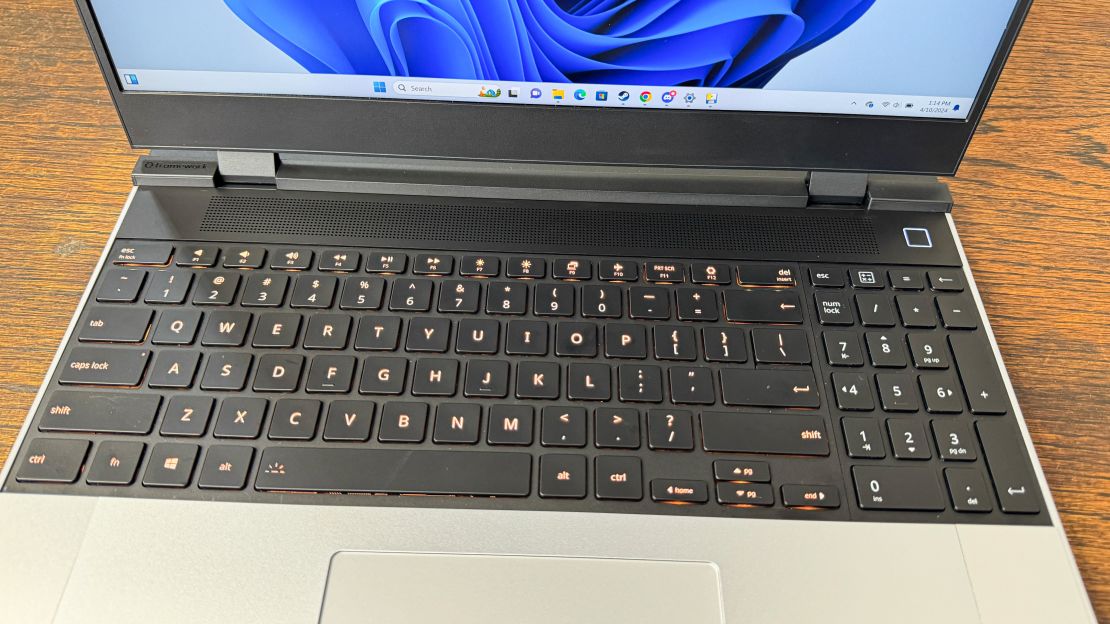
This isn’t Framework’s first rodeo, but I’m continually impressed when it succeeds where veteran companies have struggled. Take for example the RGB-backlit keyboard, which is a joy to type on. Once I positioned it to my liking in the middle of the deck, I was banging out paragraphs of this revie, and enjoying how the keys offer a nice amount of click without much noise.
And since the Dell XPS 14 does away with traditional function keys, I have to thank Framework for sticking with what works. At the top of its keyboard, you have that basic row of actual keys that provide instant access to media, volume and brightness controls, among others. This might sound basic to some, but Dell switched to a light-up capacitive row that’s more showy and divisive.
What I didn’t like about it
Its battery life is not exactly impressive

We don’t necessarily expect strong endurance from 16-inch gaming laptops, so it wasn’t a total shock that the Framework Laptop 16 fell to our looping 4K video endurance test in a short six hours and 21 minutes. That said, the XPS 14 has an actual GPU too, and it lasted more than three hours longer on that same test. Apple’s 14-inch MacBook Pro nearly made it to 10 hours.
|
Framework Laptop 16
|
Dell XPS 14
|
Apple 14-Inch MacBook Air M3
|
|
|---|---|---|---|
| Battery life (hours:minutes) | 6:21 |
9:25 |
9:55 |
| Display, resolution | 16-inch anti-glare matte display, 2560 x 1600 |
14.5-inch OLED touch display, 3200 x 2000 |
14.2-inch Liquid Retina XDR, 3456 x 2234 |
Still, I’m not upset by the Framework Laptop 16’s battery life test time, as some battery size concessions must have been made to accommodate such an easily upgradable and repairable design.
My webcam and mic didn’t work, but I fixed them
A few days into my testing, when it was time to make a conference call with a new colleague, I hit a surprising bug. Slack (and every other app) didn’t recognize the Framework Laptop 16’s internal webcam or microphone. Speaking with the Framework team, I learned that a likely culprit was a disconnected piece inside the Laptop 16, and that it was something I could possibly fix on my own.

After figuring out that the bezel is best removed from beneath the top edge (and not the sides like the tutorial video suggests), it took me a mere 20 minutes of unscrewing and detaching magnetically attached parts to find what was wrong. Just as expected, a small connector needed to be plugged in, and that simple act fixed everything, leaving me feeling pretty impressed (though the 2.1-megapixel 1080p webcam I fixed is unimpressive, as you’ll see here). While I applaud Framework for making a laptop so repairable — fixing it with my own hands in less than half an hour was pretty darn cool — I don’t love how I learned that.
The parts don’t always line up
After reassembling the keyboard deck a couple of times, I noticed that the metal pieces that sit on the sides of the touchpad often lie a little shy of flush, giving you a little reminder that this isn’t a single piece of metal like the MacBook Pros and XPS 14.

This isn’t a huge deal, though, because those laptops don’t let you get one centimeter inside their chassis. And this doesn’t create any usability problems; it’s just a slight aesthetic hiccup.
Port support charts are a little confusing
The Framework Laptop 16’s customization capability comes with one small caveat, as some expansion cards will only work in certain slots. Framework includes a chart to help you figure out what ports should go where, but it’s a little confusing when they refer to how USB-A ports used in the rear slots have “high power consumption.”
Framework tells CNN Underscored this means using USB-A ports in those slots will consume more power, because those ports are unable to enter low power mode. That was more or less what I expected it meant, but I wish the language was a little more explicit. Or that this quirk didn’t exist.
The question of the long-term support remains
Framework’s goals seem as noble as the company is novel, but its relative newness to the industry might leave you a little skeptical of its viability. Decades of products give users a bit of confidence that Dell and Apple will likely be around for decades. But Framework’s only been doing this for four years, so how long will it be making more expansion card ports and new CPU parts?
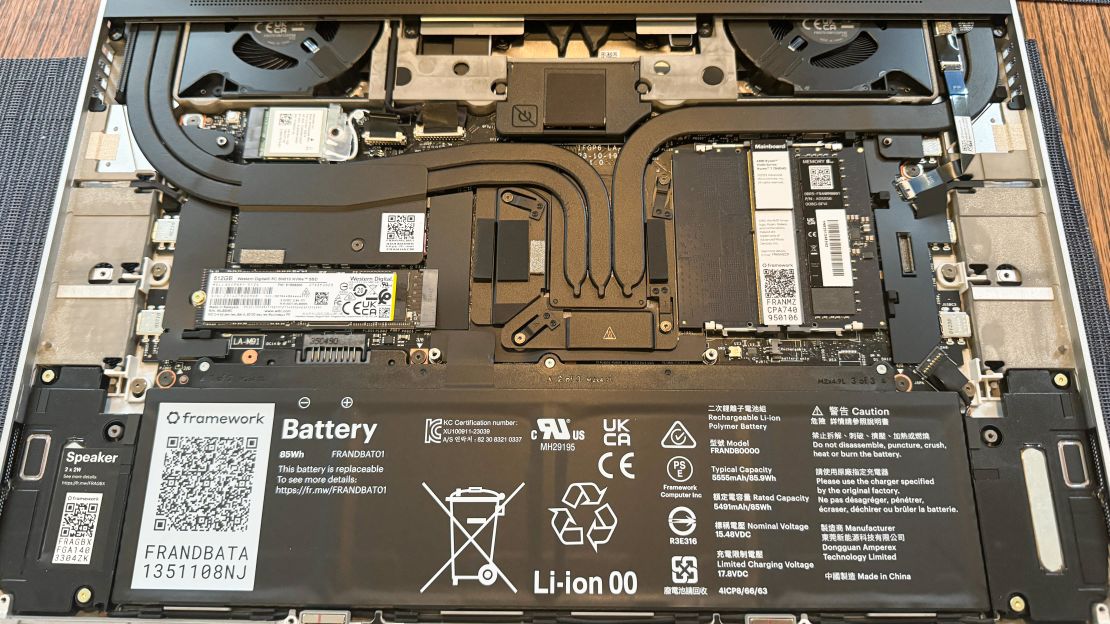
For some, the easy access to storage and memory, as well as the swappable ports and adjustable keyboard, might be enough to believe in this company. Personally, I’m thankful Framework is shaking up the industry and want to believe it will be here for the long haul.
When asked about how he’d try to convince customers wary of buying a laptop from a relatively new company, Framework founder Nirav Patel told CNN Underscored, “We’ve now shipped three generations of Framework Laptop 13, and we continue to improve and refine our products each year. Our press reviews have continued to become more positive each year, as has the feedback from our customers, who are excited about having made the switch to a Framework Laptop.”
How it compares
The below chart is based on the pre-built options, though Framework also sells a far-more configurable $1,399 DIY edition that requires you bring your own copy of Windows or Linux.
| Processor | AMD Ryzen 7 7840HS / |
Intel Core Ultra 7 155H / Ultra 9 185H |
Apple M3 / M3 Pro / Apple M3 Max with up to 16-core CPU |
|---|---|---|---|
| Graphics | Integrated AMD Radeon 780M Graphics / AMD Radeon RX 7700S |
Intel-integrated Arc graphics / Nvidia GeForce RTX 4050 |
Up to 40-core GPU |
| Memory | 8GB / 16GB / 32GB / 64GB |
16GB / 32GB / 64GB |
8GB / 16GB / 24GB/ 36GB / 48GB / 64GB / 128GB |
| Storage | 512GB / 1TB |
512GB to 4TB SSD |
512GB to 8TB SSD |
| Dimensions | 14.1 x 10.6 in. to 11.4 x 0.7 to 0.8 in. |
12.6 x 8.5 x 0.7 in. |
12.3 x 8.7 x 0.6 in. |
| Display, resolution | 16-in. anti-glare matte display, 2560 x 1600 |
14.5-in. Infinity Edge non-touch display, 1920 x 1200 / 14.5-in. OLED InfinityEdge touch display, 3200 x 2000 |
14.2-in. Liquid Retina XDR, 3024 x 1964 |
| Weight | 4.6 lbs. (integrated graphics) / 5.3 lbs (with GPU) |
3.7 lbs. (FHD+) / 3.8 lbs. (OLED) |
3.4 lbs. |
| Webcam & biometric sensors | 1080p camera, Windows Hello compatible fingerprint reader |
1080p camera with Window Hello support |
1080 FaceTime camera |
| Ports | Up to six at once, with your choice of USB-C, USB-A, HDMI, Ethernet, DisplayPort, microSD and headphone jack expansion cards |
Headphone jack, USB-C (2), microSD memory reader, and USB-C to USB-A/HDMI adapter included |
Headphone jack, HDMI 2.1, USB-C (2), SD memory reader, MagSafe charging |
| Price | From $1,699 | From $1,499 | From $1,599 |
Bottom line

The Framework Laptop 16 lived up to all my expectations during testing, though I didn’t expect I’d need to repair it myself. Its performance and gaming prowess, combined with an accurate screen and decent speakers, delivered the quality you’d need for a laptop that’s supposed to last longer than your average notebook.
And while the Framework Laptop 16 may not be for all gamers or PC users, I applaud Framework for how it’s shaking up the Windows laptop market. Showing it off to an astonished friend over this past weekend (she said “finally” at least once), the Framework Laptop 16 is for the folks who want a big-screen laptop and are tired of buying tech that seems too quickly destined for the scrapyard. Tech execs can talk all they want about how much recycled materials or the packaging they use, but all the metal and silicon in these laptops is constantly adding up — and some don’t want to be a part of continuing that cycle. I only wish something like this were available for Macs, but I’m not holding my breath.

























