I’ve been using the Lenovo Yoga Book 9i, a laptop with two full screens, for a few weeks to answer two questions: Is it worth upgrading to, and will it set a trend for the future of laptops?
Laptops have been constrained to a clamshell form factor for decades. It’s always the same thing: You have a screen on the top, a keyboard and trackpad on the bottom and a hinge to connect them that folds down for portability. We’ve seen this design hundreds of times, and while it remains perfectly functional, something about it feels a bit boring. In response, some companies have started to experiment with it to see if there’s any room for improvement, and one company in particular is Lenovo.
The new Yoga Book 9i aims to deliver a new take on the clamshell, complete with two full-screen 13.3-inch OLED displays, a detachable keyboard and a magnetic kickstand for propping the whole ordeal up. It’s … a lot of laptop, and at $2,000, it’s asking for the same money you’d spend on a more conventional 14-inch MacBook Pro or Dell XPS 15.
So, should you spring for the wild and wacky Yoga Book 9i? Let’s find out.
If you like the idea of a two-screen laptop that enables maximum productivity — and can live with a high price and some bugs — the Yoga Book 9i is worth considering.
What we liked about it
A striking design, with everything you need in the box

The Yoga Book 9i has a striking design. Besides the fact it comes with two full-size screens, the laptop has a premium aluminum build with soft, rounded edges and corners that make it feel both inviting and comfortable to use. It’s pretty thin at 0.63 inches when closed, and it weighs a hair under 3 pounds. Lenovo ships in only one color — Tidal Teal — but at least it’s a great choice that should appeal to lots of people.
Around the laptop, Lenovo includes three USB-C ports that support Thunderbolt 4 connectivity, power and data transfer. There’s a power button near the bottom edge, along with a switch to kill the 5-megapixel webcam when you want guaranteed privacy.
The hinge that connects the two displays doubles as a speaker, which is one of the most genius design concepts I’ve ever seen. Previous Lenovo laptops have had a similar soundbar, and I’m happy to see the company continue to ship it.
Of course, given how unconventional the Yoga Book 9i is, you’ll need some accessories to complete the setup. Luckily, they all come in the box and don’t require a separate purchase (like some other portable Windows PCs). You get a Bluetooth keyboard, Bluetooth mouse, the magnetic kickstand and a stylus all bundled together, giving you everything you need to get started.
2 screens are amazing for productivity

The biggest draw to the Yoga Book 9i is its dual-screen setup, which works as you’d expect. Windows sees the screens as two separate monitors, allowing you to drag content between them, snap windows to their respective sides and do all the side-by-side multitasking you want.
The displays themselves are 13.3-inch OLED panels with 2880 x 1800 resolutions. They’re easily some of the best screens I’ve seen on a laptop in recent memory, with vibrant colors and excellent contrasts, thanks to the deep black levels of the OLED panels. The refresh rate is locked at 60Hz, which is a bit unfortunate — most laptops at this price have a 120Hz panel for extra smoothness —?but I don’t mind it given it would likely drain the battery significantly.
You’re greeted by the two screens when you open the Yoga Book 9i, and it’s quite the presentation. I showed this laptop to a few of my co-workers and friends, and they all noted how the displays looked not only beautiful but also futuristic. It’s unlike any laptop I’ve used before, and the first time I laid eyes on it, I had the same reaction.
So, is it helpful to have two screens on your laptop? Absolutely. Sure, some will say that one screen is enough because that’s all they’ve ever known, but the second you start using this thing, you kind of question how you’ve lived without it.

There are a couple of ways to position the screens. Using the kickstand, you can prop up both displays horizontally and have one stacked on top of the other, or they can be positioned vertically for referencing documents and webpages. Set the Bluetooth keyboard on the bottom display, and watch it turn into a normal-looking laptop, trackpad and all. Of course, tent mode and tablet mode are also supported like they are on other 2-in-1 laptops.
During my review process, I used the Yoga Book 9i propped up on the kickstand about 90% of the time, and it was terrific. I loved being able to flip it vertically on its side so that press releases and reviewers’ guides were full-screen while I worked on coverage, and positioning them horizontally meant I could have a video playing on one and my work on the other. This mode was also helpful in reducing the need to hunch to see the screen: If you keep all the important stuff you’re working on at the top, everything will be roughly at eye level, which was super beneficial for my posture.
There are various swipe gestures to move content between screens, and you can drag and drop anything you need across the surface. It feels just like having a second monitor with you at all times — because that’s exactly what it is. It’s a secondary display for your laptop, and for on-the-go productivity, it’s indispensable.
You can even let content spill over across both screens, like webpages and videos. I don’t really recommend it since the hinge gets in the way, but it’s a cool trick nonetheless.
I left my 14-inch MacBook Pro at my house numerous times while testing the Yoga Book 9i. My MacBook is by far the best laptop I’ve ever used, but when I’m using the Yoga Book 9i and its dual screens, I don’t miss it that much. I get so much more room to do things that it’s a night-and-day difference. When I know I’ll have a lot of stuff to tackle on a particular day, I make sure to bring the Lenovo instead of the Apple. It’s just that good.
Performance is very good

My daily ritual consists of a lot of inbox management, typing out random thoughts in press briefings, surfing social media, editing photos in Lightroom and writing out reviews like this. The specs Lenovo includes in the Yoga Book 9i are perfectly applicable for it all.
Inside my review unit, the laptop is equipped with a 13th-generation Intel Core i7 processor, Iris Xe integrated graphics, 16GB of RAM and 512GB of storage. You can technically upgrade the storage to 1TB, but the option isn’t very widely available.
Nonetheless, these specs will be just fine for most people. Chances are you’ll be opening a lot of Google Chrome tabs, Word documents and PDFs, and other netbook-friendly tasks on this machine, and it’s built perfectly for it. I never experienced any significant slowdowns or memory hold-ups, and apps were quick to open and respond, even while multitasking heavily during tech events.
We ran Geekbench 5 on the device to see what kind of score it would churn out after taxing the internals, and the results were right in line with my expectations: The Yoga Book 9i scored similarly to other laptops with an Intel Core i7, like Samsung’s Galaxy Book 3 Pro 360, and far behind other laptops like Apple’s M2 Pro-equipped MacBook Pro.
Battery life is surprisingly solid

You’d think with two big, bright screens that battery life would be bad. Surprisingly enough, it’s pretty decent.
The Yoga Book 9i would last anywhere between five and a half to seven hours on a full charge, which isn’t too shabby for such an unusual device. It’s not the best you’ll find on the market, and you’ll be hunting for a charger before the end of your workday. Still, it’s not the worst out there.
In our battery test where we loop a 4K video at 50% brightness with airplane mode on, the laptop lasted eight hours and 58 minutes, which is about in line with other laptops in this price range and spec category.
When it comes time to recharge, Lenovo includes rapid charging over USB-C. Using the included 65W power adapter, the laptop can go from zero to 80% in around 30 minutes. I found this to be true in my testing, and sometimes, it would reach 83% to 85% after a half hour, which came in handy when I was in a rush to leave in the morning.
Speaker quality is excellent
You might assume that the Yoga Book 9i’s sound quality would be good since there’s a huge Dolby Atmos-equipped soundbar smack in the middle, and you’d be right.
I bumped all kinds of music on this bad boy, from hip-hop to country to oldies, and it all sounded great. There was plenty of bass, great clarity (even at high volumes) and good definition in the mids. Most of the time, you can’t say this about laptop speakers, especially ones strapped to a Windows computer. I still think the MacBook Pro has the best speakers on a laptop, but the Yoga Book 9i is a close second.
Windows Hello works well, as do Lenovo’s privacy settings
Lenovo includes a 5-megapixel webcam in the reverse notch at the top of the Yoga Book 9i, which comes paired with a boatload of IR sensors for Windows Hello compatibility. If you’re unfamiliar, Windows Hello is Microsoft’s security feature that lets you unlock your PC with biometrics — think a fingerprint or your face.
In this case, you’re using your face, and it worked very well every time I used it to log in. What’s more, Lenovo includes a neat feature that will turn your display off when you walk away from the Yoga Book 9i so that no one can see what you’re looking at. When you walk back to it, the screen brightens back up automatically and logs you in. Surprisingly enough, this feature was incredibly reliable, and it never bugged out.
What we didn’t like about it
Using it as a regular laptop sucks, all because of software bugs

If you want to avoid using the magnetic kickstand, you can. Lenovo lets you set the keyboard on top of the lower display to turn it into a more traditional-looking laptop, complete with a virtual trackpad. Unfortunately, it’s the worst way to use the Yoga Book 9i.
The keyboard and trackpad work as advertised. The issue is that underneath the top display is another display, which means Lenovo had to build a bunch of custom software to “turn it off” when you use it in laptop mode. The problem is it never fully turns off — it can’t because of the trackpad — and more often than not, Windows 11 has no idea what to do with it.
While in laptop mode, I’ve had apps float to the bottom display a number of times, simply because Windows sees it as the main display. Even if you set the top screen as your main, there’s still a chance apps will open on the bottom first. Why? I have no idea. It then forces me to take the keyboard off just to find the app I want, which is pretty inconvenient.
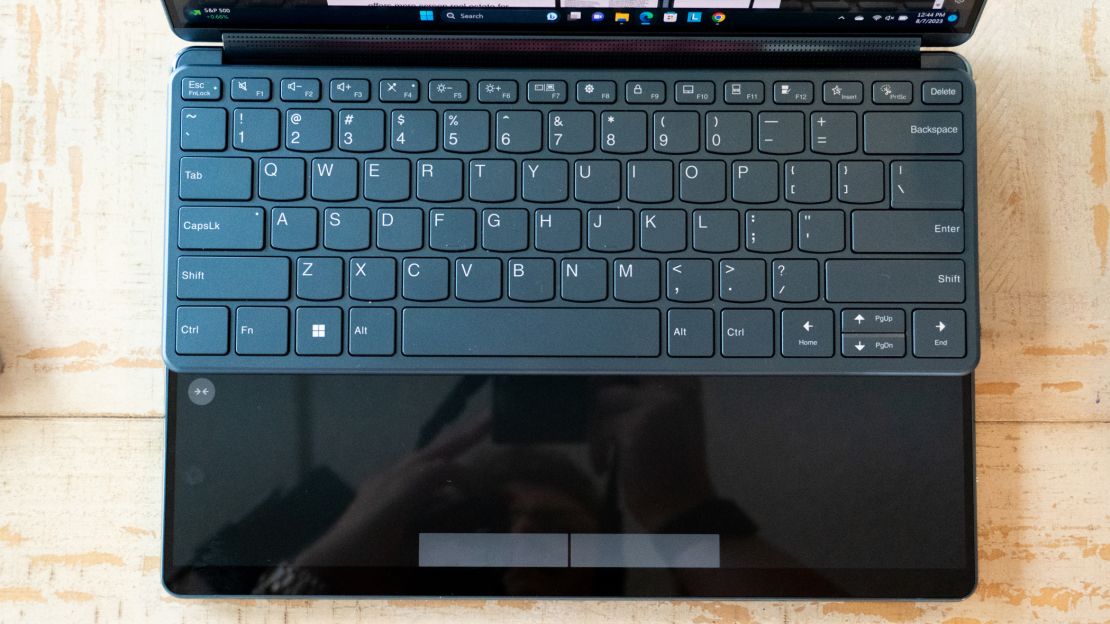
The trackpad is also buggy. Most of the time it’s fine, but I’ve had the cursor glitch out a few times in my testing (sometimes it’ll literally float on top of the trackpad, for whatever reason), and it never felt like using a normal laptop trackpad. You can’t click down on it since there’s nothing that physically moves, and Lenovo’s haptic feedback on the bottom “buttons” doesn’t help it feel any more real. It also feels really weird when you’re scrolling since you’re doing it on glossy glass, which is far worse than the smooth glass on most $2,000 laptops.
You can get rid of the virtual trackpad if you want by sliding the keyboard down to the bottom edge of the lower display. This gives you access to a widget panel above it, which Lenovo fills with useless “news” articles (read: clickbait), the weather and your own custom array of widgets. I didn’t use this feature more than twice during my time with the Yoga Book 9i, and I don’t think you will either.

Not even the keyboard is exempt from bugs. I’ve had way more repeat letters pop up while I typed than I’ve had on any other external keyboard I’ve tested recently. I’m really not sure what that’s about, but I’m hoping Lenovo can fix it in a software update.
Oh, and here’s a pro tip: It might be buggy, but please make sure you bring the physical keyboard wherever you go. Your only alternative is a virtual keyboard on the bottom screen, and that … well, that’s just bad on every level. Do not use this!
The TL;DR? Just use the kickstand and prop up the screens. You’ll thank me later.
It takes up a lot of space
Speaking of propping it up, you’ll want to make sure the surface you’re sitting at has enough room to fit it all.
Not only is the kickstand and Yoga Book 9i itself pretty big when it’s set up, but you have to account for the keyboard and mouse (unless you feel like touching everything you’d normally click on). This means you’ll almost never use the device propped up in an airplane (with the exception of flying first class, I suppose), a Greyhound bus, a tiny table at your favorite coffee shop, your lap — the list goes on.
Of course, you can always shrink your setup down by using it in laptop mode, but you’ll have to deal with all the headaches that come with it.
You also have to lug it all around with you, which isn’t fun. You’ve got to remember your laptop, keyboard, mouse, kickstand and stylus for the full experience. Forget one accessory and your whole setup can go kaput.

While performance is great, it’s not $2,000 great
I personally think performance is great on the Yoga Book 9i, but many will disagree with me.
Nowadays, for $2,000, laptops can get you dedicated graphics, more powerful processors, gobs more RAM and faster storage. That’s not what Lenovo intended for this laptop, which is both fine and a little frustrating.
It offers enough headroom to edit photos in Lightroom, but more complex edits in Photoshop were a bit choppy. I would also avoid editing video on this device, unless you’re only throwing together quick 4K projects with no color grading or wild effects. In addition, I’ve heard from other reviewers that it isn’t the best for gaming, so beware of that.
This thing is designed to handle typical office work mixed with occasional creative projects. You won’t be making the next “Oppenheimer,” cranking up the highest settings on Call of Duty: Modern Warfare II or mastering Travis Scott’s next album on it, in other words.
Bottom line

For $2,000, Lenovo will sell you a laptop with two screens and a boatload of multitasking possibilities. You get good performance for general tasks, surprisingly decent battery life and all the accessories you need right in the box. Plus, there’s a great speaker system and a good number of ports.
Is that worth the asking price? For some people, I think it will be. You really don’t know what you’d use a second screen on your laptop for until you actually use it, then you question how you ever lived without it. Of course, you could always spring for a portable monitor for your existing laptop, but Lenovo’s two-screen solution requires less setup and is more travel-friendly.
Compared to other flagship Windows laptops, the Yoga Book 9i isn’t anything exceptional specs-wise. You still get an ordinary Intel processor, an average amount of RAM and storage and no discrete graphics. Really, you’re spending your money on a completely unique form factor, one that can quickly become an essential part of anyone’s everyday carry.
If you’re at all remotely interested in having a second screen on your laptop to get work done, I’d explore the Yoga Book 9i for yourself. Maybe you’ll fall in love with it the same way I did — bugs and all.

















