If you want a keyboard that shows off your personality with a bold burst of color, the Logitech Pop Icon Keys might click with you. It’s a more traditional version of the Logitech Pop Keys mechanical keyboard we previously tested and loved, sporting scissor-switch keys similar to what you find in laptops.
In addition to its new design, the Pop Icon Keys also offers some of our favorite Logitech features, such as key customization and the ability to easily switch between three different devices. That includes PCs, Macs, Androids, iPhones, iPads and Chromebooks (yes, it even works with Linux).
Available for order now, the Pop Icon Keys is the kind of colorful keyboard that will pull many into its orbit. Plus, it’s priced to move at $50. That makes it a mere $10 more than Logitech Pebble Keys 2, our pick for the best keyboard if you’re on a budget. But what is it like to type on? And what AI integrations (yes, they’re even coming to keyboards) has Logitech added? I spent the last two weeks with the Pop Icon Keys to find out.
An elegant and colorful low-profile wireless keyboard with customization and a comfortable typing experience. Available in gray and green, white and orange, Rose and white, and Lilac and white.
What I liked about it
A pleasant typing experience

First, and most importantly, the Pop Icon Keys’ actual keys provide a great clicking feel with each character or glyph I type. These rounded squares — which Logitech calls squircles – don’t just give the keyboard a unique look; they also didn’t get in the way of my typing experience. Typing on the Pop Icon Keys was comfortable throughout my testing, enabling me to write this review and do plenty of other work.
For all the folks who are concerned about how shaving off key cap corners might affect their ability to type, know that’s not the case for me. Of course, your mileage may vary, as typing is an extremely personal act.
These color combos rule
Logitech Pop Icon Keys
I’m testing the Lilac and Off-White version of the Logitech Pop Icon Keys, one of four eye-catching colorways that shows tech should be colorful and fun. If I could have chosen my own testing unit, I may have gone with the Graphite Green, which feels like it could have been sold in a partnership with either rising pop star Charli XCX or recent horror movie “The Substance.”
Logitech also sells Rose and Orange versions, though some might see the Rose keyboard as pink, if that colors your buying decision. But the most important thing about these colors is how Logitech uses the boldest color to highlight its customizable action keys.
A design built to show off Logitech’s best features

Logitech’s been letting tinkerers make the most of every key for a while now, with the Logi Options+ app’s Smart Actions feature that allows you to create custom commands and shortcuts for several of its buttons. The Pop Icon Keys offers six of these customizable keys, including the four right-most keys (Home, End, Page Up and Page Down) that are in the strongest version of your keyboard’s color.
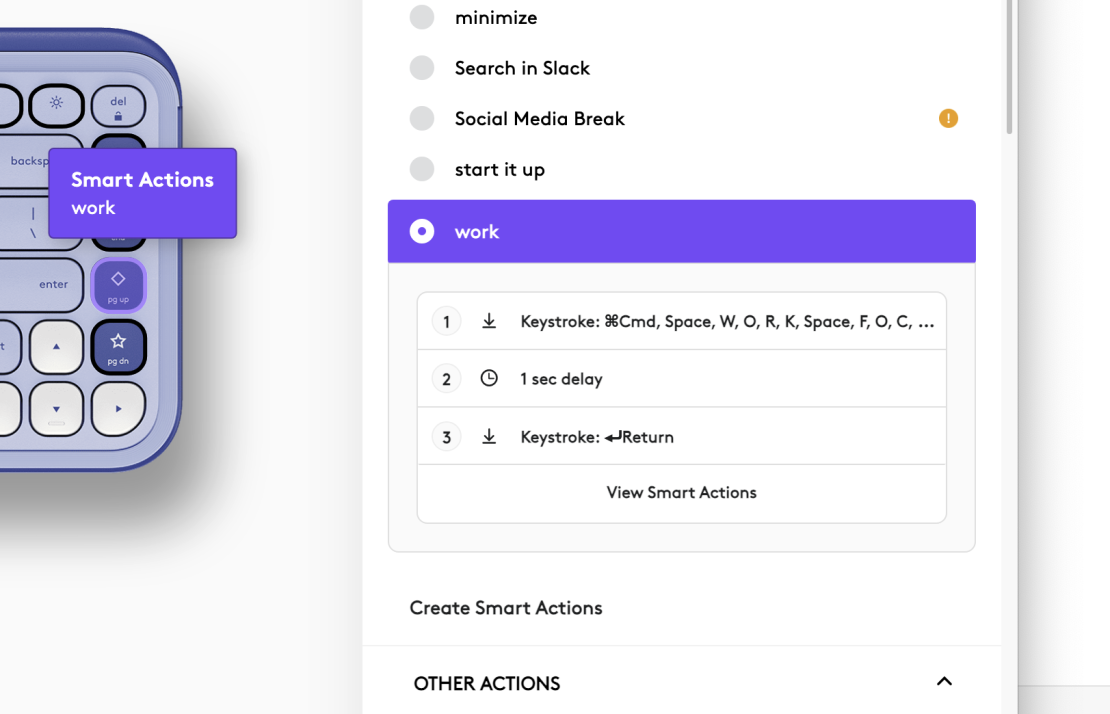
Those keys standing out so much, and sporting little glyphs (circle, triangle, diamond and star), will — I hope — make more people take a look at Smart Actions. I’ve got one of the keys trained to load my work Focus mode in macOS, though it wasn’t exactly easy to set up. I set that button to hit Command+Space, type the phrase “work focus” and hit Enter. That amount of configurability is pretty neat; I just hope Logitech works with Apple in the future to connect keys to specific Focus modes.
Excellent battery life and sustainability specs

Rated for up to 36 months of battery life on a single pair of AAA batteries (which are included), the Pop Icon Keys isn’t the kind of product I can actually drain of its charge in a reasonable testing window. And that’s great, as I really wish more tech lasted this long. My colleague Mike Andronico’s been using his mechanical Pop Keys keyboard for years, and swears he’s only had to replace its batteries once.
Additionally, the Pop Icon Keys’ plastic parts include up to 70% postconsumer recycled (PCR) plastic. I say “up to” because that’s the rating for the gray-and-green model, while the orange (53%), lilac (48%) and rose (37%) aren’t as environmentally friendly. That’s one way of taking “going green” a bit literally.
What I didn’t like about it
More AI integrations fail to impress
Since the calendar year is still 2024, I’m not shocked to tell you Logitech proudly pushes AI integrations in this keyboard’s software. Those services include ChatGPT, Google Gemini and Perplexity (which recently got flagged for stealing articles). I personally think Logitech would be fine without this stuff, but I gave it a try out of respect to the company’s past products.
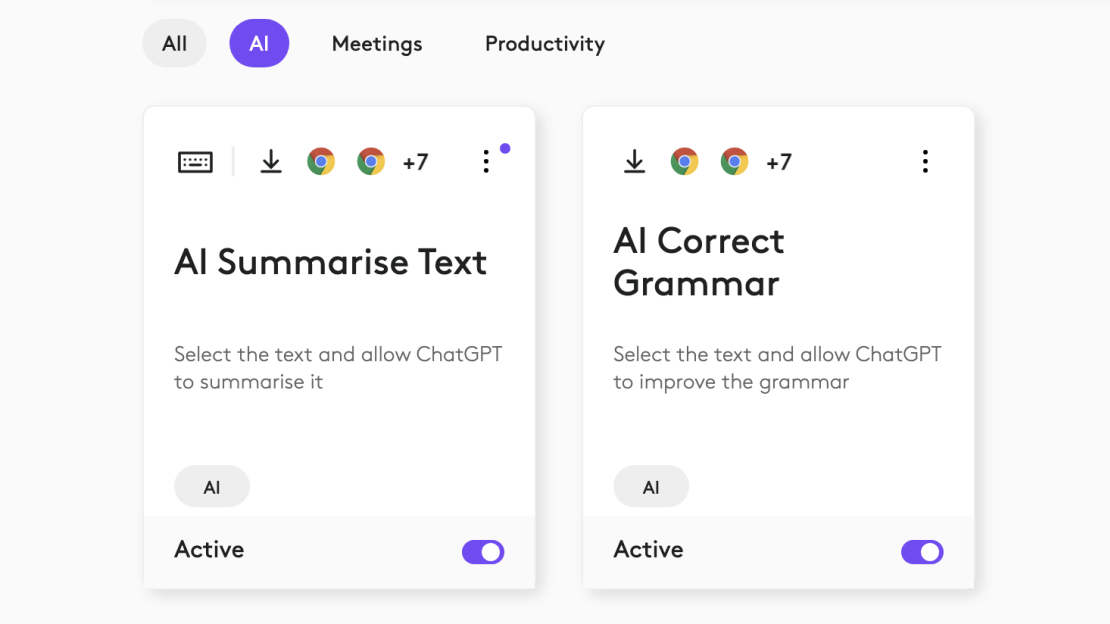
Looking through the Smart Actions templates, I saw one named AI Summarise Text, which sends text to ChatGPT and asks it to provide a synopsis. All I had to do was select the text and then click the Pop Icon key that I attached to the tool. This didn’t work the first time I tried, but then it fired correctly the second and third times. Hilariously, though, I wasn’t sending enough text to make this work properly, as using the tool to summarize a few paragraphs gave me a response of similar length.
Then, I fed it one of my own articles, and it returned a passable three paragraph version. That text, unsurprisingly, was dry, lacking in personality and left out much of my testing. I’ll take this opportunity to remind folks that I would never use such a feature to learn about something important, like a pricey TV I was considering, health insurance I was purchasing or a vacation I was planning. I guess these integrations are neat for the ChatGPT fans among us, but I still fail to see the value of those services.
There’s a slight learning curve to this keyboard layout

If you’ve never used a keyboard of this smaller size before, you might not hit the ground running at the start. Since I normally use a much larger keyboard with a full number pad, I’m not used to the arrow keys nestled in the same vertical space as the Enter and right Shift key. This has meant some additional pausing, but nothing that bad.
And in what is likely the pickiest nitpick I have, I would have loved it if Logitech had given this keyboard a pair of extending legs that elevate the top of the keyboard. I’m used to typing at a certain ergonomic angle as I use the Logitech Wave Keys as my primary keyboard, and it’s something I always wind up missing when testing other keyboards out.
Bottom line
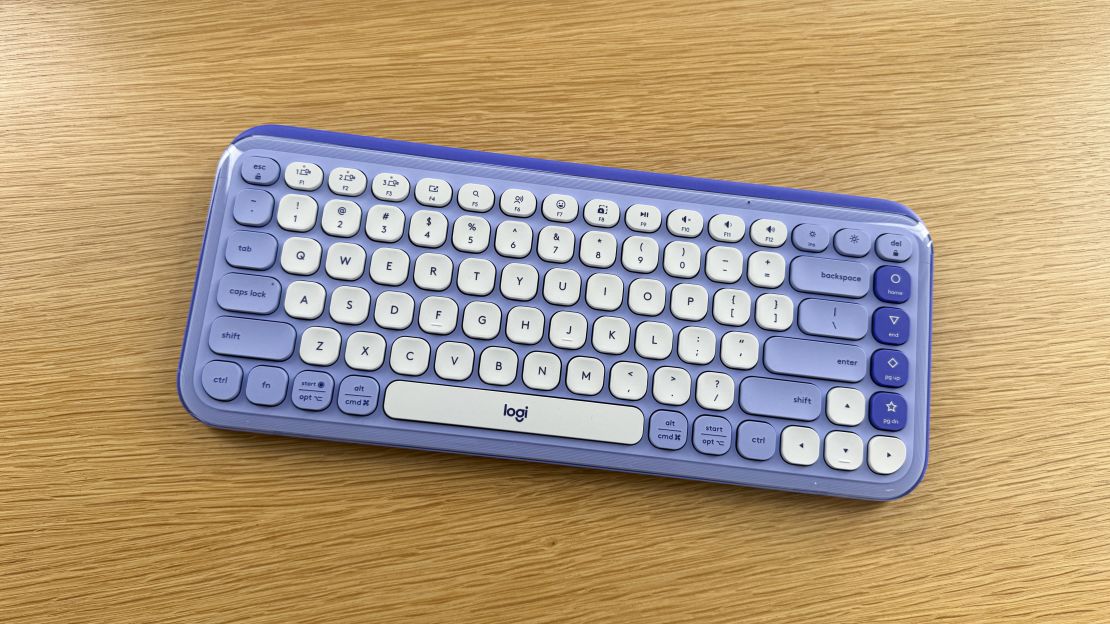
If you like traditional wireless keyboards — as opposed to clicky-clacky mechanical versions —? but always wanted one with more visual panache and personality, you need to think about which color Pop Icon Keys is the best match for your desk. While I’m no fan of its AI integrations, those are easily ignored when scrolling past them in the software menus.
While I’ve enjoyed the Logitech Pop Icon Keys for the last two weeks, it won’t be taking over my home office desk. As CNN Underscored’s electronics writer, I’ve already tested and fallen for a different keyboard, the Logitech Wave Keys, a great ergonomic keyboard. The Pop Icon Keys will instead live at my bedroom desk because I can’t bear to part with this purple beauty.
Henry T. Casey is a writer for CNN Underscored covering electronics. He reviews hardware and accessories to help Underscored audiences make the right purchases for their needs. Something of a movie buff himself, he's a member of multiple movie theater membership programs and collects physical media.























