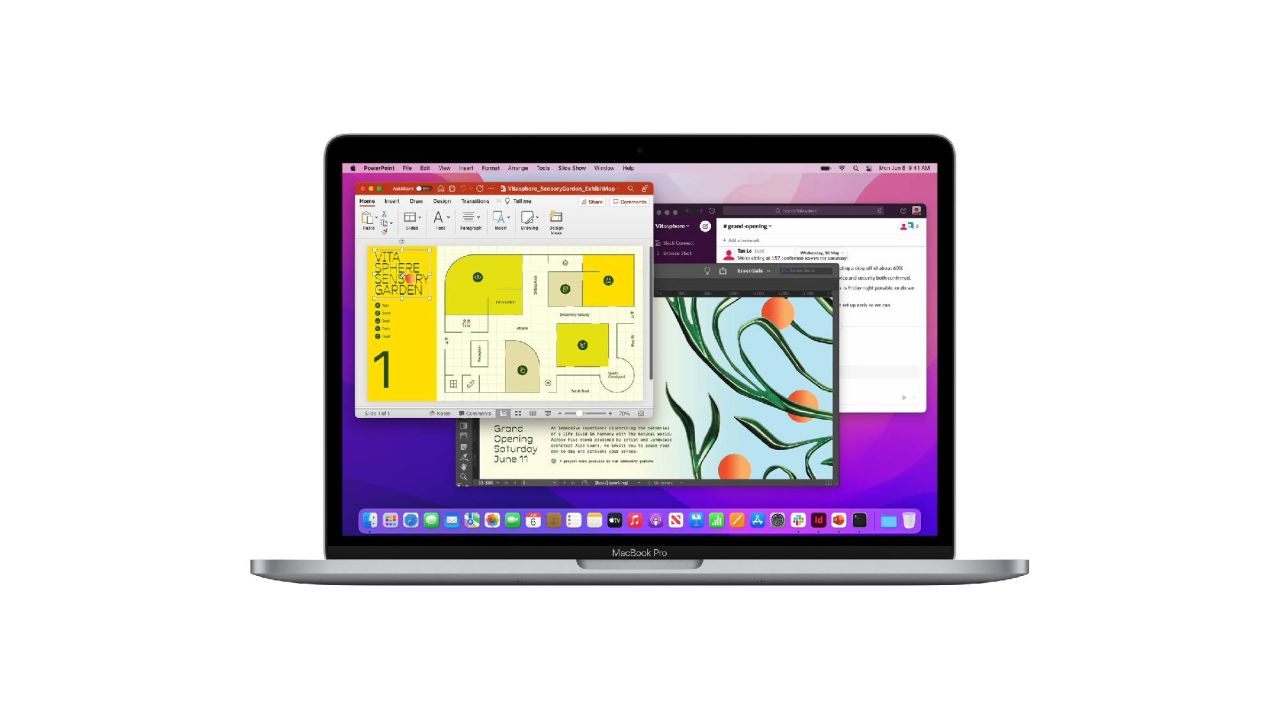The new 13-inch MacBook Pro is a fascinating laptop. On one hand, its blazing new Apple M2 processor makes it one of the fastest notebooks ever, able to chew through all kinds of demanding creative tasks without breaking a sweat. On the other hand, it packs all of that power into a design that hasn’t changed in years, making it feel a bit out of date compared to newer Macs that have since adopted better displays, webcams and ports.
With all that said, who is the MacBook Pro M2 actually for? And are its best-in-class speeds worth giving up modern conveniences like a borderless display and better charging port? I used the new MacBook Pro as my main computer for a week to figure out just that.
What we liked about it
It’s one of the fastest laptops ever

When Apple launched the first MacBooks powered by its own Apple M1 processors back in 2020, we were stunned by just how big a leap in performance they provided over the Intel-powered Macs of old. The company is promising yet another major bump with the M2 processor that powers this latest 13-inch MacBook Pro, and based on our testing, it lives up to the hype. The M2 MacBook Pro is easily one of the fastest laptops I’ve ever used.
The latest MacBook Pro handled my usual multitasking workload of various chat apps, video calls and countless Chrome tabs without a hitch. But that’s to be expected for a modern high-end laptop. Apple’s new M2 notebook really shone when it came to demanding creative processes. I was able to smoothly juggle multiple high-resolution video streams in Final Cut Pro, and the app only buckled once I had seven of these 4K files playing at the same time. In the music production app Ableton Live, it only took the MacBook Pro about 35 seconds to export an intricate 16-track electronic music project into a shareable MP3 file. And while the MacBook Pro has an internal fan for when it’s pushed to the limit, I never once heard it kick in throughout my week of testing.
If you need more objective proof of just how powerful the MacBook Pro M2 is, look no further than our benchmark tests. The latest MacBook Pro turned in the highest single-core result we’ve ever seen from the Geekbench 5 overall performance test, and trailed only the larger, more expensive MacBook Pro 14-inch, MacBook Pro 16-inch and Dell XPS 17 when it came to multi-core performance. Heck, it even beat last year’s M1-powered, 24-inch iMac across the board, and that’s a full-on desktop computer.
|
MacBook Pro M2
|
MacBook Pro M1
|
14-inch MacBook Pro
|
Microsoft Surface Studio Laptop
|
|
|---|---|---|---|---|
| Processor/Graphics | Apple M2 |
Apple M1 |
Apple M1 Pro |
11th Gen Intel Core i7, Nvidia RTX 3050 Ti |
| Geekbench 5 (single-core) | 1,892 |
1,729 |
1,768 |
1,333 |
| Geekbench 5 (multi-core) | 8,904 |
7,628 |
12,463 |
5,108 |
| Shadow of the Tomb Raider (1080p, max settings) | 29 fps |
N/A |
47 fps |
47 fps |
The MacBook Pro M2 also delivered solid results when it came to graphics and gaming, running our Shadow of the Tomb Raider benchmark — consisting of 1080p gameplay with all the settings cranked up — at 29 frames per second. While that’s just a smidge under the 30 fps that we consider ideal for basic playability, it’s also not too far behind the 32 fps that we got from the much more expensive Mac Studio desktop. In real-world terms, you won’t have trouble playing most modern games (well, the ones that support Mac, anyway) at medium to high settings, and less-demanding titles like Divinity: Original Sin 2 ran at a fluid 60 fps with graphics turned up to the max.

As far as battery life goes, your mileage will depend on what you’re using the MacBook Pro for. Apple’s notebook regularly got me through entire 8-hour workdays with plenty of juice to spare, though the battery seemed to drain faster during video calls. However, our in-house battery test — which consists of playing a 4K video on a loop — had a significant tax on the system, draining the new MacBook Pro’s battery in just over 6 hours. That’s not far off the 6 hours and 36 minutes we got from the 14-inch MacBook Pro, but it’s well behind the whopping 14 hours we saw from the M1 MacBook Air. Long story short: If you plan on doing intensive video editing on the go, keep a charger handy.
Another quick word of warning. If you’re a serious multitasker, you’ll want to consider splurging for more memory. While my base model with 8GB of RAM allowed me to smoothly jump between well over a dozen apps and even more Chrome tabs with minimal hiccups, I did notice some moments of minor slowdown when I had lots of things running for a long period of time. You can upgrade to 16GB of memory for an extra $200, or up to a massive 24GB for $400 if you really plan on taxing your machine.
More of a good thing

The new MacBook Pro is physically identical to the M1 MacBook Pro model that launched in 2020, and that’s not a bad thing. The notebook’s svelte aluminum design remains a thing of beauty, with a 3-pound chassis that feels more substantial and well-made than anything else in its price range while still being thin and light enough to tuck into most bags.
The bouncy, snappy Magic Keyboard is still a delight to type on, keeping my hands plenty comfortable throughout long workdays of hammering away. Same goes for the MacBook Pro’s vibrant 13.3-inch Retina display, which provided satisfying, inky blacks when I worked in Google Docs and vibrant colors when I fired up an 8K nature video on YouTube. The laptop’s stereo speakers were perfectly loud and clear enough for my day-to-day use, whether I was blasting instrumental rock while working or listening in on important video calls.
The M2 MacBook Pro is also the last remaining MacBook to feature the polarizing Touch Bar, which may be a pro or a con depending on your preferences. While I prefer the physical function keys on the new 14-inch and 16-inch models (more on why later), the Touch Bar still has its charms. The touch-sensitive LED screen is capable of providing useful contextual controls, making it easy for me to scroll through a YouTube video in Chrome or mute myself during a WebEx call. And like with previous 13-inch MacBook Pro models, you’ll still get a Touch ID fingerprint reader right next to the Touch Bar that was handy for logging into the machine without a password.
What we didn’t like about it
A laptop that feels stuck in the past

The MacBook Pro M2 delivers incredible speeds while sticking to a working formula design-wise. But while the rest of the MacBook line has evolved significantly since 2020, virtually every aspect of the new 13-inch Pro — aside from its blazing-fast speeds — feels stuck in the past.
The 14-inch MacBook Pro, 16-inch MacBook Pro and the new MacBook Air M2 have all adopted virtually bezel-less displays with only a small notch up top; the thick black borders around the MacBook Pro M2’s screen feel like wasted space by comparison. The new 13-inch MacBook Pro still comes with a 720p webcam, and while it’ll be just fine for most people’s video-calling needs, there’s a noticeable lack of detail and clarity when comparing it side-by-side with the 1080p camera on my 14-inch Pro.

The MacBook Pro M2 remains minimalist on ports, with just two Thunderbolt 4 USB-C connections for both charging and accessories. That may suffice for lots of people — especially if you have a USB-C hub handy — but it seems anemic compared to the new 14-inch and 16-inch models that throw in an HDMI port, a full-size SD card reader and an additional USB-C port.
But the thing I miss the most from the newer MacBook models is the updated MagSafe charging port, which allows you to juice up your laptop via a cable that pops on and off with a simple magnetic snap. On top of lowering the chances that your MacBook goes flying once a person or pet trips on your wire, the MagSafe port also frees up your USB-C ports for peripherals. And while I’ve grown accustomed to the MacBook Pro shipping in the usual Silver and Space Gray, the MacBook Air M2’s gorgeous Midnight blue and Starlight gold options make me wish this model offered more colors.

Finally, while the Touch Bar has its benefits, I’ll take the physical function keys on the 14-inch, 16-inch and M2 Air models any day of the week. Being able to adjust volume, up the brightness or pause a song with a single physical click is just more satisfying, and much easier than having to perform multiple taps just to find the controls I’m looking for.
This all leads me to my biggest criticism of the MacBook Pro M2: When the new MacBook Air M2 has a larger display, a sharper webcam, a physical function row and a MagSafe port for $100 less, why even go Pro?
The MacBook Pro’s biggest physical advantage over the Air is its active cooling system, which is built to deliver better sustained performance compared to the fan-less Air. However, we’ll have to test the M2 Air for ourselves to see how much of a difference that actually makes in real-world use. And while the new MacBook Pro’s battery life has been dependable so far, the verdict is still out on how much endurance you would sacrifice if you go for the Air.
Bottom line

The MacBook Pro M2 is one of the fastest laptops ever made, and for some, that’ll be enough to justify its $1,299 starting price. This laptop’s M2 chip runs circles around most competitors — not to mention most other Macs — giving you enough power to edit video, work on complex 3D projects and play graphically rich games without any nasty slowdown. It certainly helps that it has the same great keyboard, thin design and sharp display that’s made the 13-inch MacBook Pro a longtime favorite.
However, it’s hard to fully recommend this blazing-fast MacBook when everything aside from its processor is behind the times. You won’t get the seamless screen, useful MagSafe charger or handy physical function keys that are on the 14-inch MacBook Pro, 16-inch MacBook Pro and MacBook Air M2. The larger MacBook Pros have a wider array of ports, while the MacBook Air M2 has the same exact super-fast processor for $100 less — as long as you can live without a fan.
Our advice? If you can splurge, the $1,999 MacBook Pro 14-inch is still the best MacBook for those who do lots of demanding work. If you’re on a more modest budget, wait a few weeks to see how the $1,119 MacBook Air M2 shakes out. It’s cheaper, has a better design and will likely perform nearly as well as its more-expensive sibling. And if you don’t care about having the latest and greatest, the $999 MacBook Air M1 — our best laptop pick for Apple users — is the cheapest MacBook out there, and still absurdly fast compared to most competitors.
The M2 Pro may satisfy a niche for those who want the smallest MacBook Pro available and the benefits of an internal fan and Touch Bar, but for everyone else, there are simply too many good alternatives to choose from.
How the MacBook Pro M2 compares
| Processor | Apple M2 |
Apple M2 |
Apple M1 Pro/M1 Max |
|---|---|---|---|
| Memory | 8GB / 16GB / 24GB |
8GB / 16GB / 24GB |
16GB / 32GB / 64GB (M1 Max only) |
| Storage | 256GB / 512GB / 1TB / 2TB SSD |
256GB / 512GB / 1TB / 2TB SSD |
512GB / 1TB / 2TB / 4TB / 8TB |
| Display | 13.3-inch, 2560 x 1600 Retina display |
13.6-inch, 2560 x 1664 Liquid Retina display |
14.2-inch, 3024 x 1964 Liquid Retina XDR display |
| Camera | 720p FaceTime HD camera |
1080p FaceTime HD camera |
1080p FaceTime HD camera |
| Speakers | Stereo speakers with Spatial Audio support |
Four-speaker sound system with Spatial Audio support |
Six-speaker sound system with Spatial Audio support |
| Keyboard | Magic Keyboard with Touch Bar |
Magic Keyboard with physical function keys |
Magic Keyboard with physical function keys |
| Ports | Thunderbolt 4 USB-C (2), headphone jack |
Thunderbolt 4 USB-C (2), MagSafe charging port, headphone jack |
Thunderbolt 4 USB-C (3), SDXC card slot, HDMI port, headphone jack |
| Internal fan | Yes |
No |
Yes |
| Battery life (rated) | Up to 20 hours |
Up to 18 hours |
Up to 17 hours |
| SIze and weight | 11.97 x 8.36 x 0.61 inches, 3 pounds |
11.97 x 8.46 x 0.44 inches, 2.7 pounds |
12.31 x 8.71 x 0.61 inches, 3.5 pounds |
| Price | $1,299 | $1,199 | $1,999 |