They may be a little harder to hold, but I keep coming back to the biggest phones. So I’m excited to tell you about my first week with the Samsung Galaxy S24 Ultra, the latest 6.8-inch Android worth considering. The good news for those who choose Samsung as their Android supplier is that the company made yet another great big phone. In fact, it made one that even an iPhone user (such as yours truly) can envy at times, thanks to a key upgrade or two.
That being said, the Galaxy S24 Ultra’s new camera setup doesn’t always impress, and I have questions around Galaxy AI, which drops new features into many of Samsung’s own apps. Not to mention one of the S24 Ultra’s best new features isn’t even exclusive to Samsung’s own phones. Since this world can get awfully complicated very quickly, I’ll break down everything you need to know about why the Galaxy S24 Ultra is one of our favorite smartphones before you decide whether or not to buy.
Absolutely phenomenal battery life and an excellent-to-hold titanium design put the “ultra” in the Galaxy S24 Ultra.
What we liked about it
A screen worth praising
If you’re buying a huge phone — and the S24 Ultra’s 6.8-inch design qualifies as gigantic — I’m guessing you care a lot about its screen. Well, the good news is that Samsung continues to do it all, with some nice upgrades over last year’s model.

I experienced something akin to bliss while watching the ambers, oranges and reds in the 4K trailer for George Miller’s upcoming film “Furiosa: A Mad Max Saga.” Watching that trailer side by side with the iPhone 15 Pro Max, I noticed bolder fire and sky on the Galaxy S24 Ultra, a natural result of Samsung’s habit of erring toward oversaturated color output.
The S24 Ultra’s display also gets mighty bright, as I had no trouble reading one of my reviews from our site while the phone was in direct sunlight. Anything less would have been bad for Samsung, which boasts a new peak brightness of 2,600 nits for this phone (a 40% upgrade over the S23 Ultra).
The S24 Ultra offers phenomenal battery life

One reason I choose bigger phones is because they often offer longer endurance, and the S24 Ultra’s 5,000mAh battery provides just that. On our looping 4K video test, Samsung’s biggest phone posted one of the best times we’ve ever seen: 25 hours and 27 minutes. That smashes the times from the Pixel 8 Pro and is more than four hours longer than the time we recorded on the S23+. However, the brand-new OnePlus 12 beat the S24 Ultra by 11 minutes.
|
Samsung Galaxy S24 Ultra
|
Pixel 8 Pro
|
OnePlus 12
|
|
|---|---|---|---|
| Battery test time | 25:27 |
11:14 |
25:38 |
| Battery size | 5,000mAh |
4,950mAh to 5,050mAh |
5,400mAh |
We’re still fine-tuning our battery test to work with the iPhone 15 lineup, but all anecdotal evidence suggests the S24 lasts longer. And that leaves me green with envy.
Another top-shelf camera array

Samsung’s camera tech is at the top of the field, so I thought I’d start my testing in the deep end of the pool: taking the S24 Ultra around NYC after dark. A long-distance shot of a penthouse space downtown looked amazingly bright in the S24 Ultra’s shot, which is a bit more vibrant than the iPhone 15 Pro Max’s version, including how it renders wood in the interior.
Night mode
This is one in a series of photo comparisons that make me wonder if people prefer their photos to be more accurate or more pleasing. The S24 Ultra may be overcompensating with how much brighter it gets — the dark sky around the iPhone shot is more natural — but it’s impressive nonetheless.
Selfies
The S24 Ultra captured more-natural-looking selfies I shot at my office desk (where I sit in front of a giant monitor), while the iPhone 15 Pro Max showed a more red-faced version of myself. When I took both phones down to the street, the roles were reversed: The iPhone selfies have a more natural and balanced skin tone, whereas the Galaxy S24 selfie is almost too neutral. That said, my editor and I often had a hard time choosing which phone shot the better photos, a testament to how close Apple and Samsung’s camera shoot-out has gotten.
Snow close-ups
Of course, I had to take advantage of the rare New York City snowfall and got some close-ups on some patches of snow stuck to plants. This is where I found the least disparity, and the return of Apple’s typical natural coloring and Samsung’s slightly saturated hues.
Circle to Search is a game changer — especially with the S-Pen

I’m a skeptic on all things generative AI, partially because I love to tinker and do the work. I’m the one writing and I’m the one making the ideas?— and I don’t feel great about giving up any of that control. So imagine my surprise when I was impressed by the new Circle to Search feature that does your googling for you. All you need to do is hold down on the center navigation button while in Chrome to trigger a mode where all it takes is a quick circle to look something up.
My trickiest test of Circle to Search came with a photo from one of my own reviews, where I circled a promotional mug for the show Severance — a mug that will likely never be sold online. Fortunately, Circle to Search did a pretty good job by surfacing links to very similar drinkware. An even better proof of value came when I was reading an article about a startup company online and circled a stool I thought looked cool. The S24 Ultra (with Google’s help) pulled up links to buy that exact same stool. It even works in Instagram and helped me look up a book that a friend had mentioned.
Circle to Search isn’t a Galaxy S24 Ultra exclusive, though. It’s available on the entire S24 line — and the Pixel 8 series too. This makes me wonder how fast it will spread to other phones. One reason why it truly sings on this phone, though, is that circling with the S24 Ultra’s included S-Pen is just easier and more fluid, at least in my experience.
The S24 Ultra’s new design is easier to hold — and feels great

If the S24 Ultra is your first brush with Samsung’s take on high-end phones, you might not realize how far it’s come. When I tested the S23 Ultra against the iPhone 15 Pro, I couldn’t help but wince when I wrapped my hand around the Galaxy S23 Ultra. Last year’s Ultra had curvier sides that slightly dug into my palms, which was irksome in the moment. Samsung shaved the sides down for this year’s model, for a handset I love to hold.
Sure, many folks will do the conventional and responsible thing and put a case on their S24 Ultra the second they get it, thus hiding its newly tapered sides. But as I’ve become accustomed to going caseless, I appreciate a phone that’s made to be held directly. I also love how the S24 Ultra’s titanium frame extends beyond its outer rim to its back panel. While I like the feel of the iPhone 15 Pro’s glass back, I prefer this all-over titanium design.
All the other hallmarks of a great huge phone
Nodding my head to the bossa nova bass line of Men I Trust’s “Billie Toppy” while going through my many little projects in the Todoist app, I felt at home on the Galaxy S24 Ultra. Sure, Apple’s lock-tight grip on iMessage and other proprietary tech is keeping me within Cupertino’s clutches, but I have no issues admitting that Samsung makes a fantastic flagship phone.

Performance, something of an afterthought for the last few years, arguably stays that way. In my day-to-day testing, the S24 Ultra ran super smoothly, thanks to its Qualcomm 8 Gen 3 for Galaxy chip. Apps opened quickly, my little warrior in Genshin Impact slashed her sword without stuttering and driving in EA’s Real Racing 3 was free of any performance-induced bumps in the road. That said, the tale of the tape puts the S24 Ultra in the middle of the pack on benchmarks, as the iPhone 15 Pro Max’s A17 Pro chip floored the competition on Geekbench 6’s tests.
|
Samsung Galaxy S24 Ultra
|
Apple iPhone 15 Pro Max
|
Google Pixel 8 Pro
|
|
|---|---|---|---|
| Geekbench 6 (single-core) | 2,211 |
2,910 |
1,707 |
| Geekbench 6 (multi-core) | 6,848 |
7,232 |
3,912 |
Samsung’s also been eager to improve the S24 Ultra in its early months, rolling out a series of upgrades in February 2024. New features included a Vividness display option, improvements to night and portrait photography in its camera and additional language options for its AI tools.
What we didn’t like about it
Instant Slo-Mo isn’t worth relying on … yet
Galaxy AI gives the S24 series a new video-editing trick, where you can turn regular video into slow-motion footage. Trying it out, though, is much easier than making it permanent, as you just long-press on footage to see it for yourself. Creating a new clip with Instant Slo-Mo wasn’t exactly obvious and brought me into the video editor where my fingers tripped over the timeline.
But that’s not the real problem. Look at this footage I shot in downtown New York City of cars driving west and how the antenna (or something) on the back of a dark-red car is practically glitching out. So, while this is a neat trick, there are enough quirks that I’d only use Instant Slo-Mo as a last resort.
Galaxy AI still feels like it’s in the testing process
Samsung’s pushing generative AI hard in the S24 lineup, and its Galaxy AI tricks raise a lot of questions. For me, it’s “who needs this?” In this era of deep fakes and retouched-to-death photography, I’m not sure we needed another tool to reshape photos, but the S24 family provides such in its suite of Generative Edit tools.

To find it, you’ll open Samsung’s Gallery app, tap on the Edit button and then tap on the Galaxy AI icon (the blue sparkles). Here, I was able to select and resize the pair of bananas sitting on my dining room table, which was a simple but effective proof of concept. Supersizing the bananas also meant moving them around on the table, which the Galaxy AI was able to fill in by cloning and duplicating the place mats and wood grain. The giant banana in the resultant photo isn’t exactly convincing, but everything else actually works. I was annoyed to figure out how I could just crop out Samsung’s watermark that indicates AI was used on the image.
Later in my testing, Galaxy AI provided more mixed results. While it was capable of removing shadows from my face on a sunny day, my attempts to move a parked car in front of another required multiple attempts. The first time, Galaxy AI “hallucinated” a new car with a different rear design in the original’s place. Curious, I tried it twice more, and while everything worked rather well the first time, the AI added another new car on the third attempt. Again, you’ll need to use the Samsung Gallery app for this; it’s not in Google photos.
Samsung AI’s ability to remove reflection in windows is also not far enough along for my tastes: Just look at this before-and-after photo with my TV reflecting in my window.
If you just breezed by the second image, or just looked at it as a thumbnail, you might not see the distortion. But with a closer look, you’ll see a soupy center where that reflection of my TV once was.
One of the most unusual places Galaxy AI shows up is Chat Assist, where the AI writes different versions of what you’re saying — giving you professional, casual, polite and an extremely-online emoji-laced version called “#social” takes. This odd form of code-switching doesn’t really work all that well in practice, but that might be because I didn’t have much need to use it. At first, I tried something incredibly robotic — “This will be plenty of fun times” — for that moment when you’re having trouble saying what you want to say. Chat Assist’s best response idea was its casual take — “This is going to be a lot of fun!” — while its professional version — “This will be an enjoyable and productive experience” — sounded like rejected dialogue from the vampire series “What We Do in the Shadows.” I don’t want to say this is not valuable, but I doubt I’ll ever open it for anything but my own amusement.
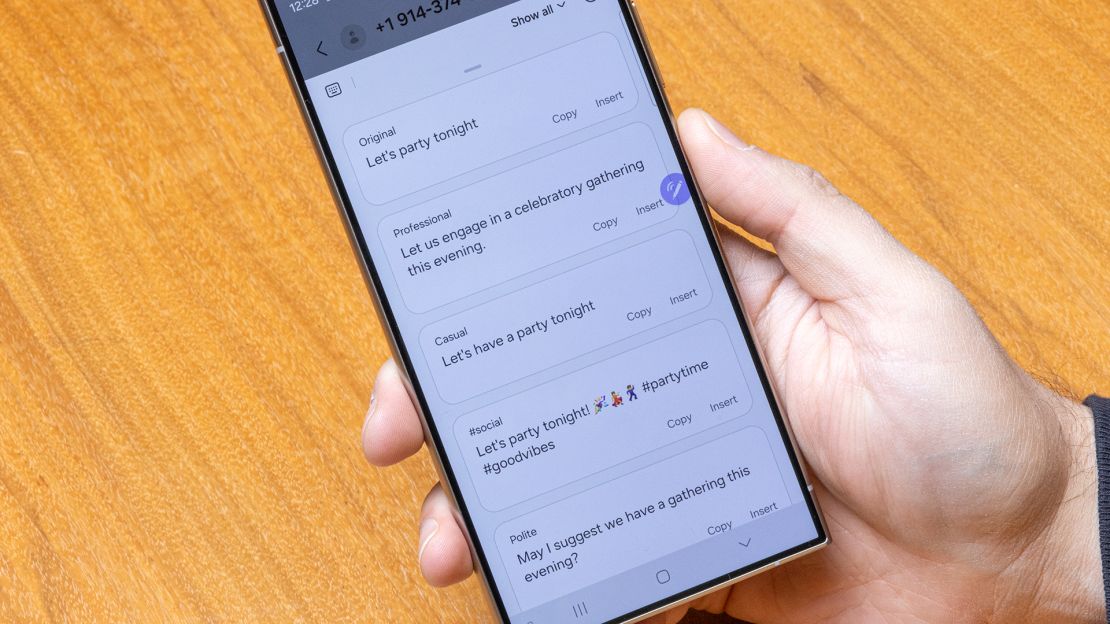
One of the weirder moments of my testing came when Galaxy AI refused to convert many lines of text “because it might contain inappropriate content,” when there seemingly was none. For example, the phrase “You and I are getting a divorce” was too edgy for the AI.
The S24 Ultra’s cameras don’t always impress
Main camera zoom
While I praised this phone’s cameras above, not everything in this array is an all-star. When it came time for a wide-angle image with zoom-in, I brought the S24 Ultra and iPhone 15 Pro Max to a nearby parking lot that features street art on the side of a building. Both photos are definitely good and acceptable, but the Galaxy S24 Ultra’s shot is focusing a bit too much on brightening the sky, the yellows and reds of the “Park” signage and the art itself. Manually cropping in on the parking lot’s sign, though, I noticed a lot of digital artifacting I wouldn’t have seen otherwise. Switching to photos I shot with the 5x optical zoom for a close-up of the image of the lady on the side of the building, both phones produced clear photos before zooming in, and I noticed that digital grain only in the S24 Ultra shot when zooming in again. Manually switching over to the S24 Ultra’s 200-megapixel camera took this problem away.
And while I was excited by the S24’s new 50-megapixel camera, it didn’t really offer the zoom tricks I wanted in practice. Taking a 5x shot of far-off signage for 401 Broadway on both the S24 Ultra and the iPhone 15 Pro Max, I noticed how the increased resolution didn’t lead to a better crop necessarily. While the iPhone’s 12-megapixel camera’s rendering is slightly more pixelated, it also shows much more texture of the building, including its bricks. The S24 Ultra, however, seemingly overprocessed the image taken with its 50-megapixel sensor, leading to a flatter, smoothed-out sign.
5x Zoom
Food
Oh, and please skip Samsung’s Food setting in its camera app. I tested it out on a well-lit steak at our office cafeteria, and was reminded that Samsung pushes too much portrait-mode-style focus and blur on the image, and the right half of the steak is blurry. Normal photos of the steak shot on both the Galaxy S24 Ultra and iPhone 15 Pro Max look virtually indistinguishable side by side, though Samsung’s shot is slightly more detailed on the right half and looks a little pinker in the rarer part of the meat.
How it compares
| Display | 6.8-in. Dynamic AMOLED 2X Quad HD display, 1-120Hz |
6.7-in. 2796 x 1290 Super Retina XDR display |
6.7-in., 2992 x 1344 always-on Super Actua display, 1-120Hz |
|---|---|---|---|
| Processor | Snapdragon 8 Gen 3 for Galaxy |
Apple A17 Pro |
Google Tensor G3 with Titan M2 |
| Storage | 256GB / 512GB / 1TB |
256GB / 512GB / 1TB |
128GB / 256GB / 512GB / 1TB |
| Memory | 12GB |
8GB |
12GB |
| Cameras | 200MP wide camera, 50MP telephoto camera with 5x optical zoom, 12MP ultrawide camera, 10MP telephoto camera with 3x zoom |
48MP main camera, 12MP ultrawide camera, 12MP 5x telephoto with 25x digital zoom |
50MP Octa PD wide camera, 12MP Quad PD ultrawide camera, 48MP Quad PD telephoto camera |
| Size and weight | 6.40 x 3.11 x 0.34 in., 8.22 oz. |
6.29 x 3.02 x 0.32 in., 7.81 oz. |
6.4 x 3.0 x 0.3 in., 7.5 oz. |
| Colors | Titanium Black, Titanium Gray, Titanium Violet,?Titanium Yellow |
Black, White, Blue, Natural Titanium |
Bay, Obsidian, Porcelain |
| Operating system | Android 14 |
iOS 17 |
Android 14 |
| Price | From $1,300 | From $1,199 | From $999 |
Bottom line

In my first week with the Galaxy S24 Ultra, I found it to be the exact kind of large phone I want. Not only does it pack a ton of battery life but its newly redesigned form factor is easier to keep a hold on throughout the day. Throw in some pretty great cameras — nitpicks aside — and that nifty Circle to Search trick? You’ve got a worthy successor to Samsung’s priciest phone.
As for Galaxy AI? While it may create an “ooooh” moment here or there, it still doesn’t seem quite ready to edit photos or videos on my behalf. And I’m definitely not giving it the wheel when it comes to texting.
Right now, Samsung’s got a true winner on its hands. Whether or not you need to upgrade now is between you, your current phone’s battery life and how much titanium entices your touch.




































